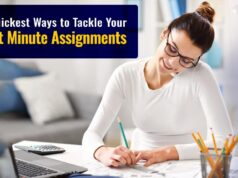It’s back to school season, and many parents have opted to keep their children learning from home. Thousands of colleges throughout the country are resuming classes online, which leaves students who prefer the physical classroom at a disadvantage. For those with learning disabilities, it can be an extra challenge to stay focused and adapt to learning at home. Our digital society has plenty of useful programs and technology that can help students of all ages achieve academic success right from home.
If your child has a disability, read more about assistive technologies which can aid learning.
If you’re a parent of a young learner, adopting this technology into your child’s curriculum can be a helpful way to make remote schooling more interactive. One of the greatest struggles distance education presents is a lack of connection and one on one assistance. Until it’s safe for everyone to head back to school, these innovations will help bridge the gap and make distance learning easier.
Virtual Reality Headsets

One of the top trends in distance learning technology is VR. You may think this would distract students, but it can actually do the opposite. From elementary school to graduate programs, students at home can struggle to get in the learning zone. VR can provide an immersive, structured learning environment that feels new and engaging. With eyes and ears focused on what’s in front of them, it becomes more difficult for students to be distracted by their actual surroundings.
Similar to VR is AR, augmented reality. This is a less inclusive but equally powerful form of technology that is being increasingly implemented into the distance learning model; it allows students to interact with information up close rather than staring at a video or clicking through a presentation with a clicker for powerpoint. Parents can use VR at home to make school more fun and engaging; Oculus, a leading VR developer, has a suite of educational games that offer an immersive learning experience on a variety of subject matter including the ocean, space, animals, and languages.
iPads

Touchscreens are an amazing resource for tactile learners who absorb information through physical interaction. There are hundreds of apps that can put learning right into your child’s hands, and they aren’t all as straightforward as you think. For example, a finger-painting app can help preschoolers learn colors and shapes, while a math game can give kids a way to interact with numbers rather than solely manipulating them on paper.
Educational apps like Khan Academy Kids, ABCmouse, and PBS! Kids’ games can become a fundamental part of your child’s daily learning. An iPad can be equipped with parental locks to ensure your youngest students only use their device to access approved content. For students with learning disabilities, TacScreen is a learning screen protector that offers sensory stimulation and can benefit students with autism, ADHD, dyslexia, and other special needs. It provides multi-sensory stimulation that activates both tactile and visual components of the brain, which can improve memory and hold attention for longer.
Noise-Cancelling Headphones

Home can be filled with a lot of noise that prevents students from truly immersing themselves in their schoolwork. A good pair of noise-canceling headphones with a microphone can make distance classroom meetings all the more engaging; students who struggle to keep their minds on work can listen to classical music or white noise that helps them concentrate. For special needs students who are prone to sensory overstimulation, noise-canceling headphones can be a source of comfort. High-quality headphones can also help students who need speech therapy or have hearing difficulties. Beyond education, these headphones during educational TV time as well. With higher sound quality and more immersive auditory experience, students are able to lose themselves in a documentary or learning program.
Transcription Service

High school and college students often need notes to learn, but writing notes from a video or YouTube lecture isn’t always ideal. Rather than struggling to keep up, students can transcribe their thoughts or have video and audio files directly transcribed for them. This service also speeds up the process of paper writing. From essays to research papers, transcription services like this site can be an easier way to be more productive, write more quickly, and iron out ideas. Students who require additional help in the classroom may also benefit from transcription services, which help them say their thoughts and export them into text that can then be edited and submitted for an assignment.
Writing Tablet

Students can create presentations, draw, practice writing, and more all on a tablet that connects directly to the computer. Digital engagement is difficult when someone is only typing on a keyboard; while typing skills are important, it is also beneficial for students to spend time interacting with media on the screen in a more direct way. As another means of adding multi-sensory engagement to the virtual classroom, writing tablets for kids can be used for games, drawing, tracing, and as a replacement mouse that demands greater focus and attention to detail.
How to Help Children Thrive from Home

It takes time to find a rhythm that works for students who are unaccustomed to the distance education environment. Identifying their unique learning style is the first step toward choosing technology and tools that enhance their education. Most schools already have digital classrooms in place, but there are many that have left parents floundering to find a way to replace their child’s classroom experience. Collaborate with your student’s teacher as much as you can. They can often offer valuable suggestions and recommend additional software and programs your student may enjoy; you can also get inventive. Remember that distance education offers you more flexibility and a way to even succeed where traditional teaching falls short.
Incorporate your child’s interests and habits into their learning time; if they love video games, use educational ones to introduce new ideas and reinforce old skills. If your kid has a disability, check their NDIS fund through MyIntegra, if it can cover the costs of these technologies.
For those who are active and love to move, use flashcards, chalkboards, and toys to create a learning environment that feels alive. Take advantage of as many services and tools you can. Documentaries, YouTube videos, and online tutors can all help diversify and support your child’s distance learning.