
Magento 2 was released in November 2015. Since then, the platform became the most downloaded eCommerce solution in history. The new features include increased scalability, performance, and security. Magento also announced its partnership with Google Cloud Platform (GCP) to offer cloud services for Magento Enterprise Edition customers. Businesses that still use Magento 1 must learn how to migrate the processes, so we recommend you to visit here and learn more about your options.
Magento 2 is designed to take full advantage of cloud computing, offering a modern approach to developing, deploying, and managing eCommerce sites. And now it comes with the ability to scale across data centers and regions around the globe. This means you’ll save time and money by moving to cloud infrastructure and avoiding expensive on-premise hosting.
In general, experts suggest that staying with Magento 1 can be pretty risky, and today’s businesses shouldn’t take that risk at all.
What Are the Risks of Staying on Magento 1?
Many people feel comfortable with older solutions, and they don’t see a need to move to Magento 2. But, there are plenty of reasons why to do that, including:
1. Security risks
Many business owners have already begun to migrate their eCommerce websites to Magento 2. However, if you are currently using Magento 1, you need to take extra time to learn how Magento 2 works.

As both Magento 2 and Magento 1 share similar features, they could potentially leave your website open to security threats. If you are not careful while migrating, you might end up compromising your site’s security and putting your customers at risk. But, staying with Magento 1 increases this risk multiple times.
2. Performance issues
In addition to security concerns, you might experience performance problems while running Magento 1. These performance issues are a result of Magento 1 being much slower than the newer version.
3. Compatibility issues
Migration from Magento 1 to 2 requires some changes. In order to ensure compatibility between the two versions, you should make sure that all of your customizations, extensions, and modules are compatible with Magento 2. Take your time to fix this, instead of staying on Magento 1 just because it’s in your comfort zone.
The Benefits of Magento 2
Magento 2 is a great solution for both small and larger businesses. It’s an exceptional way to scale your business as you build a highly functional website.
So, let’s see what are the benefits of using Magento 2 for this purpose:
1. Easy to use, convenient, and intuitive

One of the biggest benefits of using Magento 2 is that it is extremely user-friendly and intuitive. Unlike previous versions of the platform, Magento 2 does not require much technical knowledge to set up. You don’t have to know HTML coding or CSS to get started.
All you need is a web browser and a basic understanding of the CMS system. Even if you’re unfamiliar with the platform, you can still start building your site without having to hire a developer.
2. Flexibility
Another benefit of using Magento 2 that sets it apart from other platforms is that it allows developers to customize it according to their requirements. If you want to create a unique design for your store, you can do so without having to modify the core code. Instead, you can just install a module that provides the desired functionality. This means that you can create a customized site with a complete list of tools and functionalities.
3. Improved security
Magento 2 is secure and reliable. That means users can easily trust the website when they need to pay for the product. It supports more payment gateways, and the checkout experience is more than exceptional. The user can choose the shipping option and payment method that work for them, without security concerns.
Additionally, this gives them great customer support. Also, the security protocols allow the website masters to integrate different plugins and extensions, to enhance the functions and ensure a great customer journey and experience.
Migrating to the Magento 2 Platform
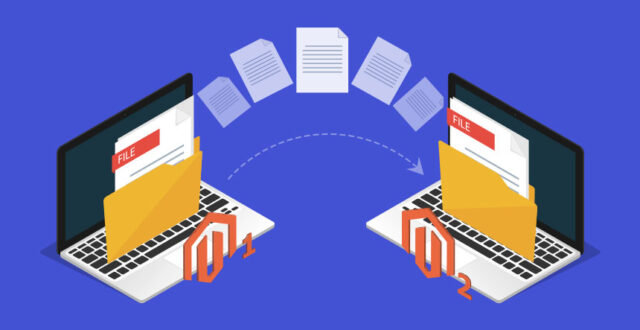
Before you start doing this, you need to prepare yourself and the whole team for sure.
Keep in mind that there won’t be support for Magento 1, so migrating to Magento 2 is necessary. We suggest you develop a complete plan on how to do the whole process, from creating a backup copy of the current website, to coming up with the best design possible for the new one.
Be realistic while preparing for migration, because sometimes the whole process may take up to a few months. Also, run a cost check, to see how much money you will have to spend. You can’t annulate the costs, but you can optimize the whole process.
The next step is to test the new eCommerce environment and see if it all works smoothly with Magento 2. This process will help you see which extensions you need, and decide on the design.
Once you are done, you can get ready and start the transition process. Again, make sure you create a backup copy, so you can unpack it if something bad happens to the database.
Take enough time to review the whole process, and test the website functionalities. Check on the configurations, products, and customer details, to see if everything is moved properly. After that, you can launch your completely new, but still the same service your customers love.
Of course, you will all need some time to get used to the new things, but we guarantee that it’s easier to adapt to something that works smoothly, instead of losing your mind over bad website performance.
Conclusion

Magento 2 comes with improved features and website architecture. It can be easily used by small businesses, but also by mid-range companies, and enterprise-level corporations. There are two later versions like Magento Commerce which is a platform as a service, which was rebranded to Adobe Commerce. Also, On-Premises Magento Commerce is a paid version for corporative purposes.
Still, Magento 2 is great for better business performance, client acquisition, and implementing innovative functionalities to the system. And you don’t need anything more than that.








