
Freelancing is a popular choice for people who want to work from home and have greater freedom in their career. It provides a lot of job satisfaction but you need to take care when it comes to business matters.
In order to be successful, you need proper tools that will help your business run smoothly. In this article, we’ve mentioned the best payment receiving tools for freelancers that will make your life much easier when it comes to dealing with clients and getting paid on time.
1) PayPal

It’s safe to say that PayPal is one of the most trusted online payment processors in the world right now. The leader in peer-to-peer money transfers offers a convenient solution for both buyers and sellers. This service can be used in 200 countries and you can add your bank account, debit or credit cards to receive payments.
2) PeachPay

PeachPay is a great payment processor accepted by thousands of merchants. You can use this service as your primary or backup option as it gives you access to direct debit, credit, and debit cards (Visa, Maestro, MasterCard, and Visa Electron), PayPal, and wire transfer.
3) Skrill

Skrill is an excellent solution for people who need to send or receive funds both inside and outside the EU. It’s easy to set up and they provide 24/7 support for customers that want to contact them. You can also print invoices for your clients that are available in 15 languages!
4) Payoneer

This payment processor is also used by many professional bloggers and independent contractors because it offers fast & safe services. The best thing about the service is that you don’t need local accounts in order to receive money from clients – you can use your existing email address instead! It’s worth mentioning that they support over 50 currencies so it should be easy for you to do international money transfers.
4) FetchApp

FetchApp is a nice alternative for people who need a reliable service to get paid by clients. The cool thing about this company is that they can handle physical goods and digital ones at the same time. You only need to provide your client’s email address and FetchApp will generate an invoice automatically!
5) EgoPay

EgoPay works with buyers&sellers from over 200 countries worldwide, which makes it one of the leading services when it comes to international money transfers. In addition, you can receive payments in more than 20 currencies so it’s really easy for people all around the world to use EgoPay.
6 Harvest
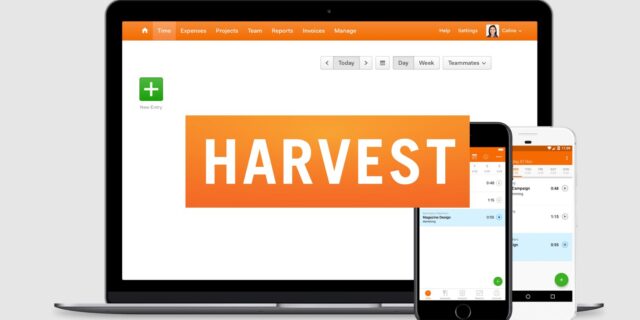
Harvest is a nice alternative to FreshBooks – they offer similar features but there are some key differences. First of all, Harvest offers free invoicing for individuals and it’s also more suitable for freelancers who need time tracking tools (the service provides automatic task reminders if you want to manage your tasks more efficiently).
7) Bitrix24

Many people think that Bitrix24 is the best solution for teams with 12+ members – it has everything you may need to make sure that your business runs smoothly on a daily basis. It’s true that this tool can be quite complex + it’s not very cheap but their customer support is great so it should be easy for you to find answers whenever you need them.
8) Outright

Outright is a good non-complex alternative to Xero – it’s easy to use and you don’t have to pay anything if you have less than $50k in sales! You can create invoices, track expenses, monitor time spent on different projects + receive payments for your services.
9) Wave Accounting

Wave Accounting is another free service that’s worth checking out if you’re looking for a simple solution to keep your company finances under control. The best thing about the tool is that its mobile app works with iOS & Android devices so it should be pretty convenient to stay on top of all your business matters while you are on the go.
Some general tips when invoicing
You should ask your clients to pay using the services mentioned above – they are not free but it will be easier for you to manage payments. In addition, if you need some more info about these companies or you want to share your personal experience with them then feel free to post a comment below!
– Always be on time when invoicing your clients. You should do this on the same day every month (e.g., the 10th) – it’s better to use pre-defined terms when sending out invoices because it will be easier for you to bill your clients.

– If possible, avoid using free online accounting tools because they aren’t always very reliable + they can be quite limited when it comes to reporting. It would be a good idea to try out more advanced services even if they are not free because you can upgrade once you need something more powerful.
– Try to always ask for payments after you finish your job because it will be easier for you to track time spent on particular projects. It’s worth mentioning that there is no point in waiting too long for your payments – your clients won’t like it if they receive invoices after 60 days (some people may simply refuse the deal).
Conclusion
Freelancing is becoming more popular with each passing year because many people like the freedom that comes with having their own business. However, one of the most difficult things about this career is managing client relationships and getting paid on time. Thankfully, you don’t have to deal with these issues when using the right payment processor – all you need to do is choose an online solution based on your












