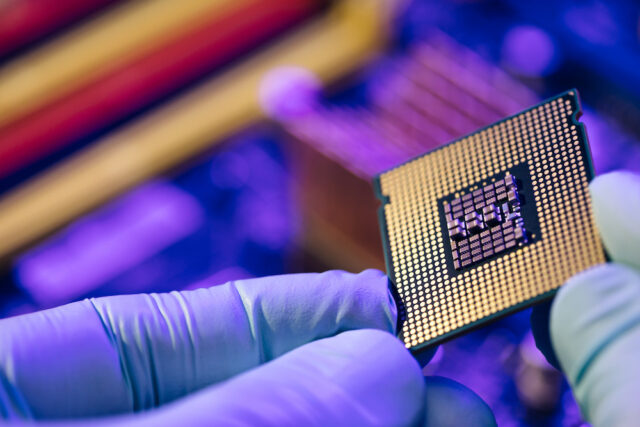
Are you looking to upgrade your PC performance with an Intel i7 10700K? With the right motherboard, you can unlock the full potential of your processor.
In this blog, we’ll explore the top motherboards for high performance and discuss how to choose the best one for you.
Top Motherboards for i7 10700K
When it comes to finding a top-notch motherboard for your Intel i7 10700K, there are a few factors to consider. First and foremost, you need to make sure that your chosen board is compatible with the processor. Next, you should consider how much RAM and storage you require for your needs. Finally, look for motherboards that come with additional features such as overclocking capability and multiple PCI slots.
As the Intel i7 10700K packs plenty of power, it can be difficult to choose the best motherboard for its performance capabilities. Here we have rounded up five of our top motherboards to get the most out of your processor:
- ASUS ROG Maximus XII Hero – This powerhouse offers comprehensive connectivity options including WiFi 6 support, plus AI Overclocking technology which takes the guesswork out of optimizing system performance.
- Gigabyte Z490 AORUS Master – With support for up to 128GB DDR4 RAM along with boosted thermal design ensures increased efficiency and powerful performance when pushing your CPU to its limits.
- MSI MPG Z490 Gaming Plus – Built with strong durability in mind, this budget-friendly board is great if you’re looking for straightforward installation without sacrificing performance capabilities or reliability.
- ASRock Extreme4 Z490 – Offering a comprehensive range of unique features such as 12+1 phase power design and support for Intel Optane Memory adds an extra layer of customization when tuning system settings or loading programs faster.
- ASUS Prime Z490-A – If you’re after a reliable Motherboard that balances quality tech specifications with good value then this could be your best choice yet! With two PCIe 3.0 x16 slots alongside overclocking support – thoroughbred gaming performance is just a few clicks away!
Overclocking Potential of i7 10700K

Today’s processors are built with more than just efficient speed, they are designed to achieve higher clock speeds and work more intensively. Intel’s 10th gen Comet Lake processor, the i7 10700K is no different. With its 8 core, 16 thread setup and excellent thermal Management, it can be an exceptional powerhouse for gaming or workstations if paired with the right components. Of utmost importance for overclocking potential is finding a motherboard that supports those boosts in performance and allows the processor to deliver the full range of its potential.
When it comes to boosting the performance of your i7 10700K, there are several motherboard features you should look for: First, compatibility with technology like Intel’s Turbo Boost Max Technology version 3.0 in order to optimize clock frequency; second, fan control capabilities from BIOS to maximize cooling potential; thirdly overlocking support that makes setting up auto-overclocking options easy; fourthly temperature sensing components on board that allow you to monitor temps easily; fifthly adequate PCIe slots available for video card and other expansion cards; finally voltage regulator optimization which helps keep temperatures low while giving an extra power boost.
In this guide we provide an overview of motherboards currently available that would unlock the full potential of your processor and provide you with excellent performance as well as increased reliability when overclocking your i7 10700K processor.
Cooling Solutions for i7 10700K

To help unlock the full potential of your Intel i7 10700K desktop processor, it is important to consider the right cooling solutions for optimal performance. The i7 10700K is a powerful high performing processor that can easily be overclocked—but this comes at the cost of generating more heat and requiring a higher quality cooling solution.
Depending on which type of cabinet you choose, you may need to install additional fans or switch to liquid cooling to ensure accurate temperatures are maintained during heavy usage. It is important to ensure that your motherboard can support the maximum TDP that the processor requires and also offers sufficient expansion slots for any additional components like liquid cooling radiators or other high performance parts. Furthermore, make sure that extra memory slots and expansion slots are accounted for as these will play an essential role in overclocking if desired.
The following are some of the best coolers for Intel i7 10700K processors:
- Corsair H100i Pro RGB AIO Liquid Cooler
- Dark Rock Pro 4 CPU Air Cooler
- NZXT Kraken X73 RGB AIO Liquid Cooler
- Noctua NH-D15 Chrome Edition SE DP Fan Air Cooler
- Cooler Master MasterLiquid ML360R ARGB AIO Liquid Cooler
Installation Tips and Tricks

Before you begin the installation process, it’s important to make sure that your i7 10700K processor and motherboard are properly compatible. The key factors to consider are chip architecture, socket type, and form factor.
Once you’ve confirmed compatibility and all the necessary assembly pieces are in place, it’s time to move on to installation. Begin by placing the motherboard on the case and securing it with screws. Next, attach necessary components such as RAM, CPU cooler, and fans. Afterward, connect any necessary cables from the power supply and other internal components such as audio or video cards. Lastly, ensure that any necessary connections between the motherboard and components are firmly established.
Be careful when installing your motherboard in order to avoid accidental damage or improper connections. Furthermore, keep in mind that a non-conductive surface such as an anti-static mat offers added protection against static electricity during installation. Also be sure to unplug all power sources before starting work on your machine for extra safety precautions.
Conclusion
In conclusion, when it comes to motherboards that can maximize the performance of your i7-10700K, you have a lot of great options. The important thing is to find one that best matches your needs and budget. You want to make sure that the motherboard you choose is compatible with your CPU, has the features you need, and provides sufficient power for reliable operation.
If you are looking for value for money, then we suggest looking at a mid-range board or one from a tier 2 manufacturer like MSI or ASRock. However, if you are serious about overclocking and performance as well as aesthetics, then some of the boards from Asus or Gigabyte might be worth considering instead.
Ultimately, whichever motherboard you decide on will depend very much on what exactly your goals are with this PC build — whether it’s gaming at max settings with 4K visuals or running multiple programs simultaneously on an efficient workstation.






