
The world of teaching has changed drastically. There have been advances in technology that have driven the new trends in education. However, many teachers who work today started when technology wasn’t a thing and are struggling with the world of interactive whiteboards.
There are a lot of examples out there that can help to highlight the importance of using technology in music classrooms. Gone are the days of merely singing songs off printed pages and listening to them either on a cassette tape, CD or from your teacher’s guitar.
Today, the technology exists to help make the music classroom easier and more interactive. Here are a few examples of how technology can be used to enhance the classroom experience.
Examples of Using Technology in the Music Classroom
Have a look at these examples of where technology enhances the music classroom.
1. Laptops
There are many ways the best laptop for music, which you can find at Netbooknews, is going to be useful in the classroom.
There is an application called “SoundCloud” that requires a laptop. It is a free resource, and what it does allows you to upload the backing tracks of the songs you are teaching. You can also upload full versions of those songs.
SoundCloud is also a great place where you can upload your student’s musical creations to listen back to for marking purposes. It is an audio-only software that takes the pressure away from your students, so they don’t worry about how they look on video. This software is liberating for students, and it helps teachers with marking so that they don’t have to assign immediate marks.
Another great thing about using laptops in the music classroom is that it saves on paper for print outs, it lets students hear how they sound when you play it back to them, and it allows you to share work with them virtually.
2. Ear Trainer Apps
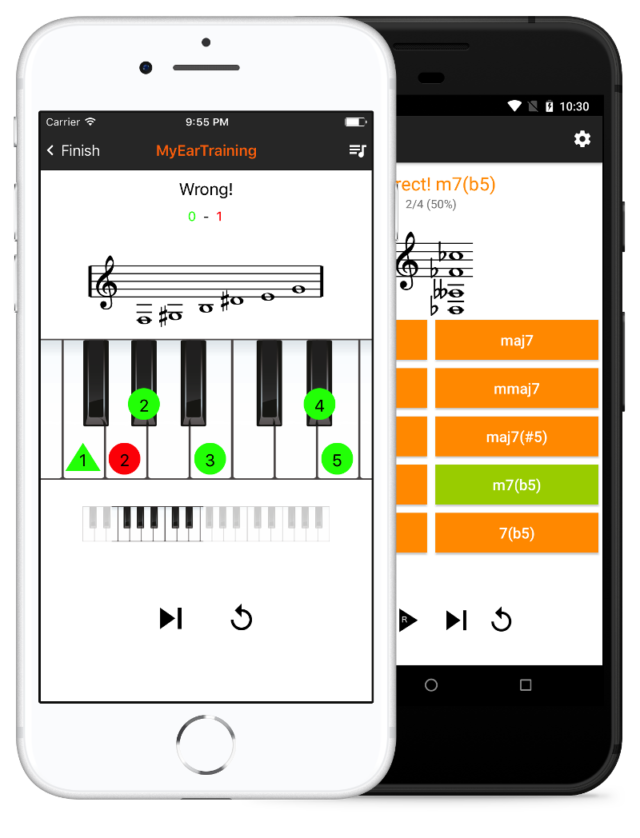
Using a smartphone or a tablet, you can install an app for ear training. When you teach musical instruments, one of the most vital parts is making sure the tune is appropriate. Using ear training apps, your students will learn how to recognize when an instrument isn’t tuned, or their playing needs to be improved.
With increasingly larger class sizes, it isn’t always possible for a teacher to have the time needed to help to train students’ ears for music. These apps take the pressure off the teachers and allow them to supervise while the students learn how to train their own ear to play an instrument without sounding like a screeching cat effectively.
3. Perfecting Performance

Performance is essential to music and music education for students. You have the option to utilize technology to help them to perfect their performance. By using tech such as SmartMusic, you can keep tabs on how your students are progressing, even when not in the classroom. Your students can upload and submit a recording of their practices for you to review.
Furthermore, you can create assignments from a music library, give them feedback on how they are performing and tips on how to improve. There are also built-in notation tools that you can use to help your students learn how to perfect their performance.
4. Interactive WhiteBoards

As mentioned above, interactive whiteboards are now a thing that is taking over the traditional whiteboard and chalkboards. These boards allow you to display essential notes that your students need to see onboard and allow you to make changes as you proceed through a lesson. You can use these whiteboards for sharing a song, teaching how to understand notes and their meanings as well as show them how to write music.
Your examples on this interactive whiteboard will make it easier for your students to see and to collaborate on when the whole class is on the same page. These whiteboards also come with pens that allow you to highlight important points and erasers for fixing errors.
5. Video Creation
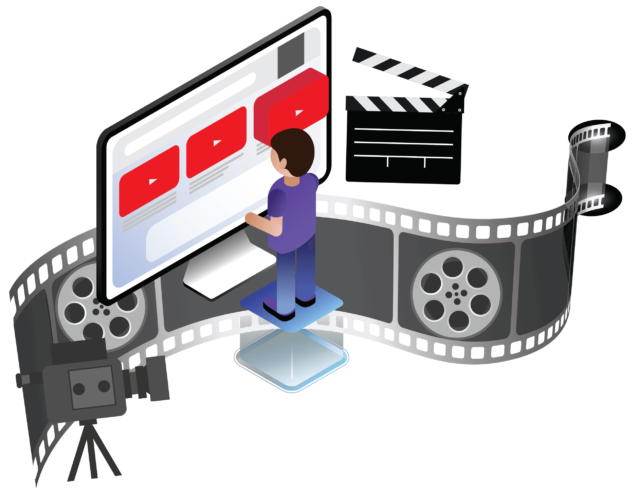
Having the technology to help you create videos is a great teaching tool. You can have students create videos of themselves playing for marking purposes, or you can make tutorial videos. You can use any piece of technology you and your students probably already have. A smartphone or a tablet both work well for video creation.
You can help to magnify something using videos as well as help to provide feedback and assessments of student progress. These videos are excellent for the visual learner who needs to see what they are doing wrong instead of just hearing it so that they can correct it.
6. Digital Audio Workstations (DAW)

If you want to help your musical students to be as creative as possible, use a DAW. Through the use of a DAW, you can unleash the creative spirit in your students as they can upload music they are working on, mix it, and polish it accordingly using a good DAW software. This software is the same you would use in a recording studio, and it allows your students so much creative freedom.
Some things your students can do with a DAW are record audio, compost, or record any original music they are working on, create backing tracks or make cover versions of songs they love along with doing some digital storytelling.
Final Thoughts

If you have shied away from the use of technology in your music classroom, you are missing incredible opportunities for advanced learning for your students. With technology increasingly premating our world today, you want to use it everywhere you can to enhance the learning process.
From helping them learn to tune their own instruments to helping your students perfecting their performance, technology is the way to go. You will unleash a whole realm of possibilities for your students when you allow yourself to open up to the world that technology offers you and them.
At times technology can be a hindrance, but ultimately it is a tool that can be used for good in the music classroom. These six examples of how technology can enhance your classroom are just the beginning; there is a whole world of possibility out there.













