
The Domain Name System (DNS) is the unsung hero in a world driven by digital connectivity, quietly enabling our seamless online experiences. Likewise, a DNS manager efficiently manages and controls DNS settings and records.
Have you ever wondered how you effortlessly access websites with a simple domain name? Here, we will lead you into the mystical realm of DNS, where strings of characters are transformed into the digital coordinates of the internet.
Whether you have a commercial or free DNS manager, we explore and demystify your DNS manager, the complexities of DNS, its inner workings, the domain name resolution process, and the crucial role of DNS management. Prepare to have your understanding of the internet revolutionized.
How DNS Works
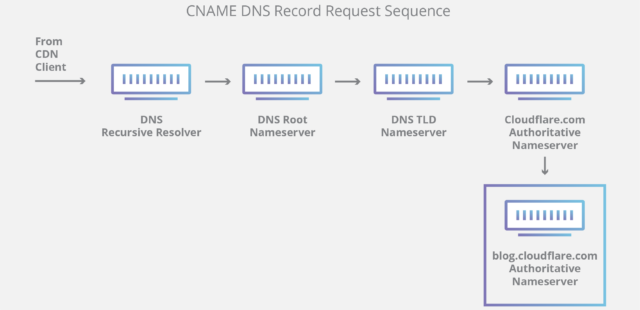
Understanding Domain Names
Domain names are the familiar web addresses we use to access websites. They play a vital role in identifying and locating online resources. A domain name typically consists of three parts: the top-level domain (TLD), the second-level domain, and the subdomain.
For example, in the domain name “example.com,” “.com” is the TLD, “example” is the second-level domain and any subdomains like “www” or “blog” can be added.
Domain Name Resolution Process
When you enter a domain name into your web browser, a series of steps take place to translate that human-readable name into the corresponding IP address. This process is known as domain name resolution.
It involves recursive and iterative DNS lookups. Initially, your computer queries a recursive DNS resolver responsible for finding the IP address associated with the domain.
Afterward, the resolver interacts with various DNS servers after an iterative process until it obtains the IP address. Caching plays a crucial role in improving the efficiency of DNS resolution by storing previously resolved domain-to-IP mappings.
DNS Servers and Zones
DNS relies on a distributed network of servers working together to resolve domain names. There are different types of DNS servers, including recursive DNS servers and authoritative DNS servers.
Recursive servers act as intermediaries between users and the DNS infrastructure, while authoritative servers hold the authoritative records for specific domains. These authoritative servers are responsible for responding to queries about their associated domains.
DNS zones are administrative units defining authority boundaries for a particular domain. A zone file contains resource records that provide information about the domain, including IP addresses, mail exchange (MX) records, canonical name (CNAME) records, and more. Each record serves a specific purpose and contributes to the proper functioning of DNS.
DNS Management

DNS Manager: Overview
DNS management involves the efficient control and manipulation of DNS settings and records. A DNS manager is a specialized tool or software that simplifies managing DNS information associated with a domain. It provides a user-friendly interface allowing users to create, modify, and delete DNS records without manually editing complex zone files or interacting directly with DNS servers.
Key Features of DNS Managers
DNS managers offer many features to enhance DNS settings management. They typically include:
DNS Record Management
DNS managers enable users to easily create, update, and delete DNS records. Whether configuring “A records” to map domain names to specific IP addresses, setting up “CNAME records” for aliases, or managing “MX records” for email routing, DNS managers provide intuitive interfaces to handle these tasks efficiently.
Zone Management and Configuration
DNS managers allow users to manage DNS zones effectively. They provide tools to configure zone settings, such as the Time-to-Live (TTL) value, which determines how long DNS information is cached by resolvers. Additionally, users can manage subdomains and delegate authority within the zone.
DNS Propagation and Updates
DNS managers assist in propagating DNS changes across the DNS infrastructure efficiently. They handle notifying authoritative DNS servers about updates, reducing the time required for changes to propagate globally.
Security and DNS Protection Features
DNS managers often offer security features to protect against DNS attacks and unauthorized modifications. These may include DNSSEC management for cryptographic verification of DNS responses, DNS filtering to block malicious domains, and integration with firewall systems for enhanced security.
Popular DNS Manager Tools
Several DNS manager tools are available, each offering unique features and advantages. Here are a few popular examples
Cloudflare

Cloudflare provides a comprehensive DNS management solution with advanced security features. It offers a user-friendly dashboard, DNS analytics, and built-in DDoS protection. Cloudflare’s global network ensures fast and reliable DNS resolution.
GoDaddy
GoDaddy is a well-known domain registrar that also offers DNS management services. It provides an intuitive interface, domain forwarding capabilities, and integration with other GoDaddy services.
Amazon Route 53
Amazon Route 53 is a scalable and reliable DNS management service by Amazon Web Services (AWS). It provides extensive features like health checks for high availability, traffic routing policies, and integration with other AWS services.
Best Practices for DNS Management
To ensure optimal DNS management, consider the following best practices.
Regular Monitoring and Maintenance
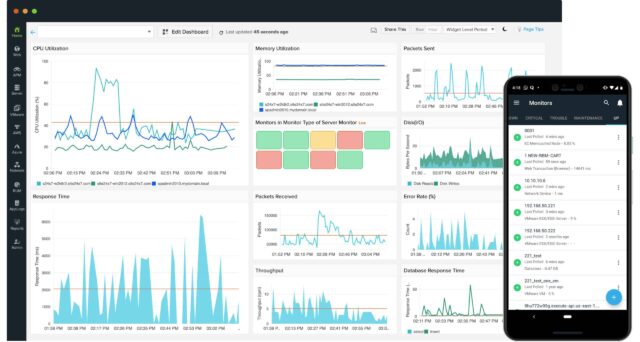
Regularly monitor DNS settings and records to identify and resolve any issues promptly. Keep track of expiration dates for domain registrations and SSL certificates to prevent disruptions.
Proper Configuration and Validation
Configure DNS settings accurately, ensuring consistency across all DNS records. Validate DNS configurations using online tools or services to identify potential misconfigurations or vulnerabilities.
Implementing Security Measures and DNSSEC
Enforce security measures such as DNS filtering, DNSSEC, and firewall integration to protect against DNS attacks and unauthorized changes. DNSSEC provides cryptographic assurance of DNS data integrity.
Backup and Disaster Recovery Strategies

Implement backup and disaster recovery strategies to protect DNS records. Regularly back up DNS zone files and keep them in secure locations to quickly restore DNS configurations in case of data loss or disruptions.
Conclusion
The Domain Name System (DNS) lies at the heart of our internet experience, translating domain names into IP addresses and enabling seamless connectivity. Understanding how DNS works and harnessing the power of DNS management tools empowers individuals and organizations to control their online presence effectively.
The best decision you can make today is to streamline the process of configuring DNS settings, managing DNS records, and ensuring the security and reliability of your online services by utilizing DNS managers. So, why don’t you maximize the power of DNS management and unlock a world of possibilities for your digital presence?












