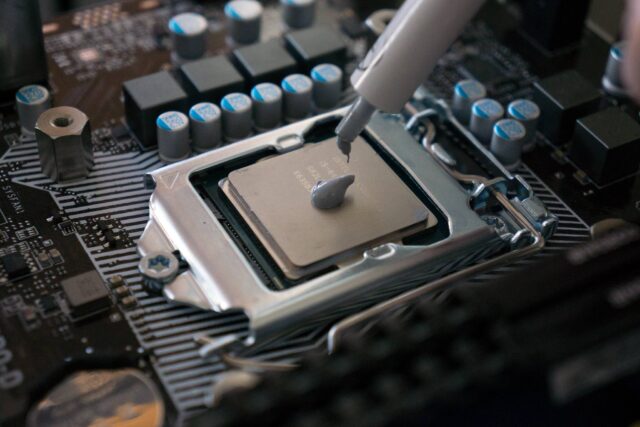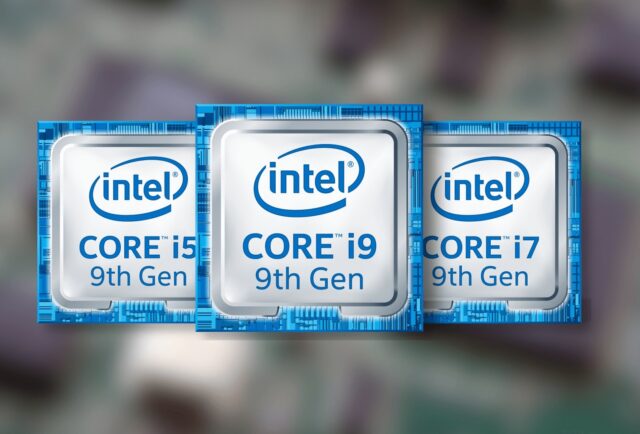
When it comes to picking a CPU for your next computer, choosing from among Intel’s various core options can be a daunting task. The Intel i5, i7, and i9 designations give consumers choices that range from basic to premium.
If you’re considering purchasing either the i5, i7, or i9 CPU processor for your new laptop or desktop computer, the following comparison can help you make an informed decision.
Overview of i5, i7, and i9 Processors
The Intel Core series is run on a hierarchical system that classifies processing capabilities from entry-level to HEDT (high-end desktop) performance. This means that higher-priced CPUs will tend to offer more flexibility and power to boost productivity when needed.
For gamers, strong graphics cards are generally prioritized over the processor, but choosing a more advanced chip can still show notable performance increases in CPU-intensive tasks like streaming or running media-editing software such as Adobe Premiere Pro.

The Intel Core i5 is the entry-level SKU (stock-keeping unit) of the lineup, with good performance at moderate prices. The Core i7 steps up offering additional features and greater performance while staying relatively affordable, making these highly popular CPUs for office workstations and mainstream gaming rigs alike.
The top-tier Intel platform is represented by the prosumer-focused Intel Core i9 processor range which delivers incredibly smooth multitasking speeds for demanding professional applications as well as extreme gaming performance; making them ideal for heavy workloads or computing tasks that require maximum optimization.
Performance Comparison
The main difference between these processors centers around the number of cores each chip contains. The more cores a processor has, the more able it is to process multiple tasks simultaneously.
The Intel Core i5 has 4 physical cores while the i7 has 6 physical cores Intel’s flagship model of processors, includes up to 8 physical cores with higher clock speeds and hyper-threading capabilities which enable them to handle up to 16 threads at once.
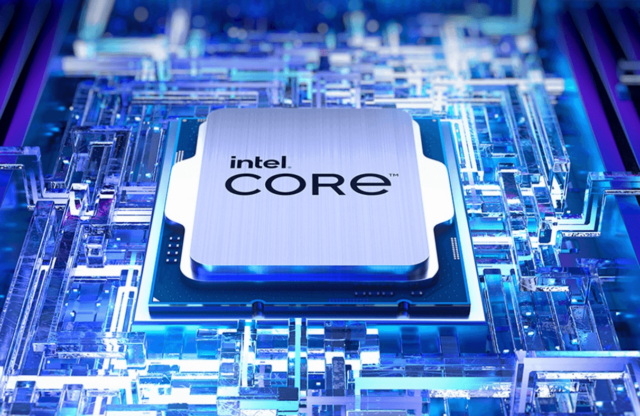
In pure performance tests such as 3D Mark Time Spy Extreme and Cinebench R15 CPU testing, we can see that the unlocked variants of these CPUs offer a significant advantage in clock speed and cores providing an advantage in tasks such as video editing or 3D rendering over their non-K counterparts with lower clock speeds and fewer threads per second.
Performance in games also benefits from more cores with some titles showing gains of up to 10 percent for higher core counts when all other specs are equal between systems.
Although overall gaming performance increases by upgrading from an Intel Core I5 processor to a higher-end model like an I7 or I9 processor they generally provide small gains at high frame rates which may not be noticeable during gameplay depending upon what type of graphics card you have installed in your system.
Power Consumption Comparison
When making an informed decision about which i5, i7, or i9 processor to buy for your computer setup, it is important to consider their relative power consumption.
Across the range of available models, the newer 8th and 9th-generation Intel processors boast significant increases in energy efficiency when compared to earlier generations, allowing them to deliver strong performance at reasonable levels of power consumption.
The power consumption varies between the three different processor models depending on both the type and the number of cores. Generally speaking, a higher-performance CPU will require more power to run than one with lower specifications.
For example, a quad-core 4th generation Haswell refresh Intel i5 4670K has an expected TDP (Thermal Design Power) of 84W whereas a comparable Coffee Lake 8th or 9th generation Core i5 8400 has a TDP of 65W or lower.
This means that while both CPUs offer similar performance capabilities overall, the newer model runs with far greater efficiency and requires less electricity in order to do so.
Likewise, across scaleable processors such as those in Intel’s X-series range (e.g Core i9 9900KF), the number of cores and frequency also weigh heavily on power consumption figures; with figures ranging from 95W for a base model up to 204W for high-end 16 core/32 thread CPUs such as the Core i9 9980XE Extreme Edition.
Thermal Performance Comparison
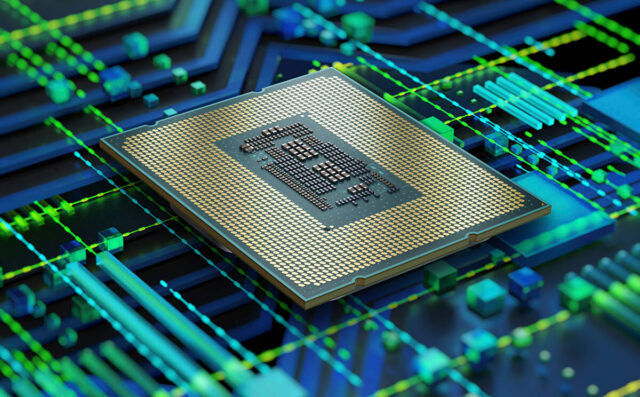
One of the most important considerations when choosing a CPU is its thermal performance. This will be affected by factors such as clock speed, core count, cache size, and power limit settings. Below we compare the thermal performance of i5, i7, and i9 processors to help you determine which one is better for your needs.
i5 CPUs feature a Thermal Design Power (TDP) rating ranging from 35W up to 95W. The lower TDP means these CPUs offer improved efficiency and run much cooler than their counterparts in the mid-range or high-end segments. However, they do sacrifice some performance as a result of their low TDPs.
The mid-range segment consists primarily of the i7 lineup of processors with 87W TDP ratings. These CPUs offer higher frequency cores at higher clock speeds with added features such as Hyperthreading and increased L3 cache sizes to improve overall multitasking capabilities.
However, they do tend to produce more heat when running than the entry-level models due to the additional strain on their components from being able to run at higher frequencies.
Finally, we have Intel’s high-end segment which consists mainly of their Core i9 lineup featuring 149W TDP ratings and several advanced features such as extended configuration support for higher socket counts and higher core counts for multi-threaded applications like video editing software or game development tools.
These CPUs are designed with power users in mind so that demanding workloads can be taken care of without sacrificing frame rates or rendering times due to inadequate cooling solutions on lesser systems.
They do tend to produce quite a bit more heat than other models but if you are looking for raw power then this may be your best option.
Conclusion
After examining the performance and specs of Intel’s Core i5, i7, and i9 CPUs, it is clear that their differences in terms of cost and performance capabilities are significant.
Considering the number of factors involved in choosing the right CPU for your needs — such as core count, clock speed, cache size, power draw, and integrated graphics capabilities — it becomes highly important to make an informed decision.
In general, Core i5 CPUs offer a good balance between affordability and performance. The Core i7 is the better choice if you need higher processing speeds or are doing professional-grade activities that require a lot of computing power.
Finally, if you’re after top-level performance for tasks like heavy gaming or data-intensive workflows like 4K video editing you may want to look at upgrading your rig with a powerful Intel Core i9 processor.