
Ask any professional designer out there, and they will tell you that one of the keys to building a successful career is by prioritizing productivity. Of course, other factors such as upskilling, gaining more work experience, and joining a functional design community also contribute largely.
However, it is one thing to be skilled, and it is another thing to be time efficient, focused, and productive. Things can get even more muddy if you are the type to easily get lost in a pool of distractions from friends and social media. According to Gitnux, employees lose more than 2 hours of their time to distractions.
But social media distractions and interactions are not the only culprits here. A report by RingCentral shows that most employees suffer from app fatigue and reduced productivity due to switching from one app to the other. Additionally, 69% of workers waste 32 days, cumulatively, on navigating multiple applications that were designed to improve their productivity.
That’s why we have compiled a few tools that will help you manage your files and time, reduce app switching, enhance faster collaboration, create a soothing working environment, and holistically boost your design productivity.
Design Libraries
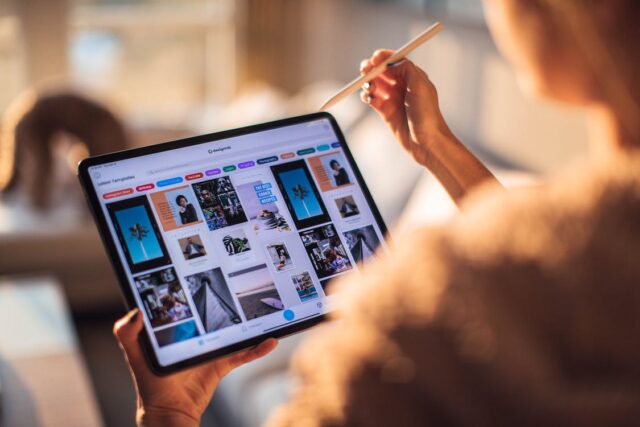
Another major productivity killer is having to spend days and weeks brainstorming design ideas. In fact, most designers suffer from idea-block or lack of concept and this can drastically reduce your productivity.
That’s why you have to make use of platforms like Pinterest or Canva to explore thousands of designs for more inspiration.
Pinterest and Canva
You might be wondering what a social media platform like Pinterest is doing here. But if you’ve had one or more dealings with this tool, you will find out that it is a place to gain awesome inspirations. First off, Pinterest features thousands of web design styles, concepts, angles, and references for you to scroll through. So before you swing your free procreate brush sets on the design board, make sure you have gathered enough concept.
Canva is another place to gain design inspiration and save yourself the whole juggle of long brainstorming sessions. While this tool is primarily used for designing, you can go through its library of prebuild designs – whether logos, fliers, or shapes – for ideas.
Real-Time Collaboration

Productivity cuts across the entire design team, not just an individual. Let’s say you have a project that requires multiple hands on a desk. The only way to achieve a synchronized result and agile outputs is by seeing what others are doing in real time.
Beyond that, you should also be able to communicate important details and sort out issues that are crucial to the design execution as fast as possible. It is even more crucial to have a platform that will facilitate uninterrupted meetings with existing clients and swift onboarding of new ones.
But that’s not possible with just platforms like Gmail or WhatsApp. Especially the latter which will only contribute more distractions and reduce your productivity.
Slack
Slack is a professional, cloud-based communication platform that’s also built for enhanced collaboration between you and team members, clients, and a larger community. In fact, Slack allows integration with Google Drive and other powerful tools like Trello. So you don’t always have to manually switch from one app to another everytime you want to collaborate with others.
Also, Slack is built mostly for professional communications. And this means you don’t get to quickly preview those amusing Whatsapp stickers. Neither are you bugged down with other distracting mails coming from your next-neighbor copywriter.
Zoom
Zoom is another high-tech tool that allows integration with third-party storage platforms like Google Drive and even Dropbox. For one, you can share your screen when having a meeting with your client or team members and do real-time website design walkthroughs on call.
The annotation and whiteboard features mean you can directly express your ideas. Moreover, these features are not limited to the call initiator alone, as your client or other team members can also share their screens and pass their concepts.
File Management

As a designer, one of the biggest hurdles you face comes from managing your files. Let’s not even talk about some industry-level projects that usually come with tons of samples, elements, and props to use. Putting ordinary one-board designs in place can make a mess of everything.
Things get muddy when you find it difficult to sync your design files across different working devices seamlessly. For example, you could decide to view a prototype, that was designed on a laptop, from your Apple tablet. And that means having to download iTunes or a third party file-transfer software in order to get the file on your tablet.
Quite a journey.
Even worse is that these files can get lost anytime. Or think about it this way – what if your working device gets lost? Or what if your hardware storage gets damaged?
On the flip side, there are programs that can cut the time and effort you require to organize and access your files across different devices. More so, these devices can keep your files safe while helping you to achieve maximum productivity.
Google Drive
Google Drive is a storage and file management software which allows you to create, share, and edit files. Importantly, this tool promotes seamless accessibility of your files across different devices so long as you log in with the same account. And such a feature saves you the hassle of trying to manually move design files from one device to the other.
Another interesting functionality that will aid your design productivity is that clients can easily share their design briefs and even preferred elements with you. So while you’re on a Zoom call to discuss a project, you both have real-time access to the materials that will be used.
Dropbox
Dropbox shares a lot of similarities to Google Drive when it comes to creating folders and sharing design documents. The storage platform is cloud-based and provides quick access to your design files on a limitless number of devices.
One popular and common feature to both Dropbox and Google Drive is that you can easily give others access to your storage files with a controlled link. Additionally, you can perform remote wiping with Dropbox and make sure your files don’t fall victim to theft.
If there’s an unsaid feature of these two tools, that would be being able to group your folders for different categories of elements, icons, your thousand logos, and many more.
Task Management and Time Tracker

Task management is one big contributor to having a productive career as an active designer since it helps you create a smooth workflow. You have a client meeting by 9:00am? Include it in your task list. Perhaps you have some design deadlines to meet? Put them on the priority list. That way, you can meet up with vital deadlines without breaking the minor ones.
The same goes for time and project management. You can spend too much time on important things, but that doesn’t mean it’s worth it. And you could be spending a quarter on things that are not really important. For example, if you log in to a game at least ten times a day, there is a cumulative possibility you spend close to two hours out of every 24 hours doing that.
With a time tracker, you can figure out the minor, usually overlooked things that consume much of your time and reduce productivity.
Trello
Trello is a reputable task management tool that you can use to track your priority list and even assign crucial tasks. If you work with multiple clients at the same time, this tool is going to come in handy. For example, you can create different boards, each containing multiple task cards, similar to checklists, with due dates and additional attachments.
Another key benefit of this management tool is that you can share it with your design team for collaboration and easy update on what needs to be done next. This is important because it saves you the stress of having to cram all of your schedules. Moreover, you can easily integrate Trello with Google Drive, Dropbox, and even Slack.
Harvest
Harvest is an efficient time tracking tool which helps you to manage the time you spend on each task. Beyond that, you can also use it to set deadlines and even create invoices which you can send to your client if you are a pay-per-hour freelance designer.
Harvest provides an insightful report on how you used your time and what you used them on. Moreso, you can use it to update your task progress and track the performance of your design team. So if a task is taking too much of your time, you will be able to easily figure it out with Harvest and optimize accordingly.
Background Sound Producer

If you’re a remote designer and often have to work outside the office, then your productivity might suffer an inch. This is because the office environment gives a different kind of feel compared to when you are in an unofficial place or your bedplace.
So aside from setting up a little workspace in your house, you could try installing a few background sound creators. Apple product users can just head over to their device settings and activate the background sound feature. But the options might not be as extensive as the tool mentioned below.
Coffitivity
Looks like productivity, and that’s exactly what this tool does. Coffitivity simulates a coffee shop environment for designers who work remotely, at home, and even in super-official offices where everything is deathly silent.
With this tool, you can play ambient sounds featuring coffee soundtracks and undertones that improve your focus and minimize distractions from roadside horns or in-house chatters.
Conclusion

Productivity is without doubt one of the pillars of building a successful career as a designer. That’s why you must invest in smart tools that can help you maximize your output while reducing side distractions, app fatigue from constant switching, and mismanaged priorities.
Use Google Drive or Dropbox to keep your files accessible on all devices. Don’t forget to integrate collaboration platforms like Slack with your storage tools. Finally, bring in task and time management tools like Trello and Harvest while simulating a healthy working environment with Coffitivity.












