
Companies are increasingly turning to remote employment, whether out of personal preference or as a means of surviving catastrophic events like natural disasters and worldwide pandemics. If you or your team are just getting started with remote work, it’s crucial that you learn about the best remote work solutions that you can start using right away. Here are some options to help you.
There are thousands of tools available for remote workers today, but we’ll narrow it down to the top 13 that perform well for most distributed teams.
1. Controlio

The computer monitoring software is a versatile solution catering to businesses of all sizes, from small enterprises to large corporations. It empowers organizations with insightful data to assess and enhance workforce productivity effectively. This cloud-based platform offers real-time monitoring, screen recording, and comprehensive activity reports, enabling businesses to track and evaluate employee performance efficiently. Notably, the software prioritizes security with features like stealth mode and protective measures based on User and Entity Behavior Analytics, ensuring protection against cybersecurity threats. Customer reviews highlight Controlio’s clear benefits in monitoring employee work and production, with responsive customer support enhancing the user experience. For businesses in need of a robust employee monitoring solution, the software proves to be a valuable asset to manage their work. You can utilize the remote team tracking solutions here.
2. Trello

Trello is among the most user-friendly options for managing projects with distributed teams. Here each project can have its own board, and users can add checklists and cards to keep track of their progress. Task cards can be distributed to individual team members as well. Trello is a versatile and rewarding project management tool.
3. ClickUp

To simplify your professional life, ClickUp is an effective and highly rated project management solution. ClickUp’s versatile features make it simple for distributed teams to organize and collaborate on projects in one central location. ClickUp features an inbox in addition to a document library, calendar, reminders, and goals. ClickUp is a really helpful tool for professionals that work from home due to its simplicity, adaptability, and convenience of use.
4. Chanty

With Chanty, your remote team can have instant, AI-powered conversations in real time. Unlike many other chat platforms, you can also use it to create and assign projects, as well as initiate discussions with just one click. It also has a feature called “Teambook” for keeping track of things like ongoing projects, conversations, files, and “pinned” messages.
5. Microsoft Teams

Microsoft Teams is a dependable communication platform that was developed by Microsoft as a means of communication and cooperation. With this application, your teams can communicate in about every conceivable method, from one-on-one texts to group chats and even video conferencing. Microsoft Teams also allows you to share GIFs and stickers with your team.
6. Krisp

Krisp is an excellent tool for frequent communication between distant workers. When on an audio or video call, it’s unethical to have distracting background noises that detract from the main message. Krisp’s abilities shine brightest in this context. By inserting a virtual filter between your microphone and your calling app, this AI-powered noise-canceling software can significantly improve call quality. Using this app is a no-brainer because of how quickly and easily it can be installed. Krisp is compatible with audio devices like headphones and speakers. An ideal program for virtual groups who carry out their work together only through the use of voice and video calls.
7. Microsoft OneDrive

OneDrive is a cloud storage service that enables you to access your files from any computer, tablet, or smartphone. In addition to allowing users to easily share files and documents, OneDrive also allows users to choose certain files for offline access. OneDrive is a cloud-based storage service that will ensure your data is safe and secure.
8. Toggl

If your team works remotely, you should try Toggl because you may use it to keep tabs on the time you and your team spend working in real time, helping you to maximize efficiency and cut down on wasted time. With a single click, you can keep tabs on how much time you spend on each project. If you forget to start or end the timer, the built-in tracking reminders will let you know.
9. Hubstaff

Hubstaff simplifies time tracking for organizations of any size. It is useful for distributed teams to check in on their efficiency and see how things are coming along. Managers can monitor employees’ time spent in transit and at the office with the built-in GPS time tracking capability. The online timesheets make it easy to monitor labor costs, calculate payroll, and pay employees accurately.
10. Time Doctor

Companies of all sizes use Time Doctor to keep tabs on their staff and independent contractors. Time tracking, project management, and personnel surveillance are just some of the many areas that Time Doctor addresses. Users of Time Doctor can log their time on various projects and get an estimate of their billable and non billable time. Employee activity can be reported using screenshots captured by the screen monitoring tool. Time spent on activities like chatting, meetings, phone calls, and web browsing can all be monitored using this system.
11. Miro

Miro is a visual collaborative whiteboarding software in the cloud that facilitates collaboration among geographically dispersed teams, from ideation with digital sticky notes through the management of agile workflows. Miro incorporates video calling and chat rooms into its user interface. The whiteboard toolkit lets users draft mockups and schemes, jot down thoughts, and provide feedback on the contributions of their colleagues. With Miro, you can collaborate on various projects and ideas. Agile workflow systems can be built by users, keeping everyone apprised of the tasks’ present state as details are ironed out.
12. TeamViewer
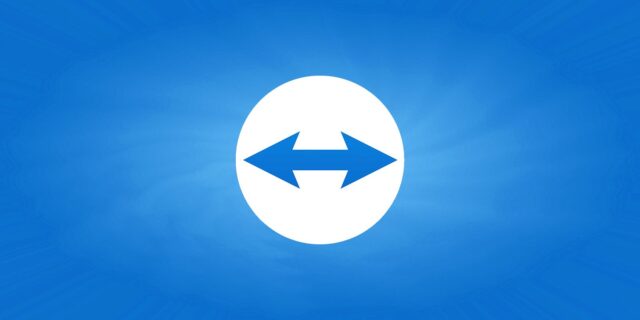
You may help customers remotely, collaborate with remote coworkers, and maintain device connectivity all with the help of TeamViewer, an efficient solution for remote support, remote access, and online meetings. TeamViewer is used by everyone from solo entrepreneurs to multinational businesses because of its robust features and ease of use. The convenience of remote access to any computer with the same software installed and the appropriate login information is undeniable. When you need secure remote access to a device, you can trust TeamViewer’s system.
13. WebWork Time Tracker

Having a remote team requires advanced management tools. WebWork is one of those tools that provides complete remote work monitoring. You can create and manage tasks, assign them to your team, track time, monitor employee performance, manage finances and attendance, and more. Instead of wondering whether your remote employees are working or not, on WebWork you can monitor their work process in real-time and avoid making guesses.
Moreover, you all can save time by organizing communication on WebWork. It has built-in chat and video meetings so that you can chat and collaborate in one place.
Conclusion
The transition to working remotely or at home can be difficult for both teams and individuals. Check use cases for more understanding. As a new remote worker, one of the largest hurdles you may have to overcome is figuring out how to get the most out of your time spent away from the office. The resources discussed here will allow you to maximize your productivity as a remote worker.












