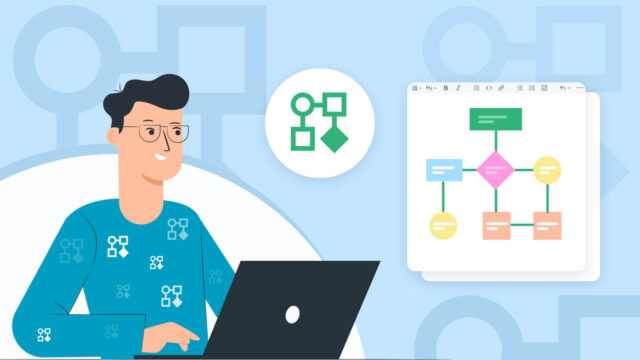
Quality flowcharts can help you understand the logic behind your projects by providing you with a visual representation of the processes in question. They’re powerful, versatile tools that have their use in a plethora of different industries and settings.
However, a poorly made flowchart can create more problems than solutions, which is why learning how to create them before you start utilizing them in your projects is of the utmost importance.
In this article, we’ll discuss the most common mistakes people make when creating flowcharts to help you avoid them more easily.
So, without any further ado, let’s get right into it!
You’re not scaling
Don’t try to fit everything into a single page – it’s likely to be visually confusing and extremely difficult to read. This especially goes if you’re making large, complex flowcharts on a daily basis.
It’s better to have a flowchart that spans over a couple of pages than a one-page diagram nobody can read. If you, for any reason, really want to make your flowcharts smaller, we advise you to group similar process steps into a singular entity on your flowchart.
Now, you could always create a couple of smaller flowcharts rather than just a big one. This certainly makes sense in certain scenarios, but be careful not to overdo it. Otherwise, it can get a bit confusing, which is the main thing you should be trying to avoid.
You’re going a bit too wild with the colors
When it comes to flowcharts, simplicity is your best friend. Keep your design as minimalistic as possible – if someone who’s not adept at the process in question cannot make sense of it, then it’s probably a poorly-designed flowchart.
This means you shouldn’t use too many different colors for notation. If you do, things could get pretty confusing pretty fast, so we recommend avoiding this at all costs.
Now, we’re not saying you should never use colors to describe certain tasks or actions inside of your flowcharts – we’re just saying not to do it excessively. If it creates visual noise of any kind, it’s simply too much.
You’re not careful when using loops
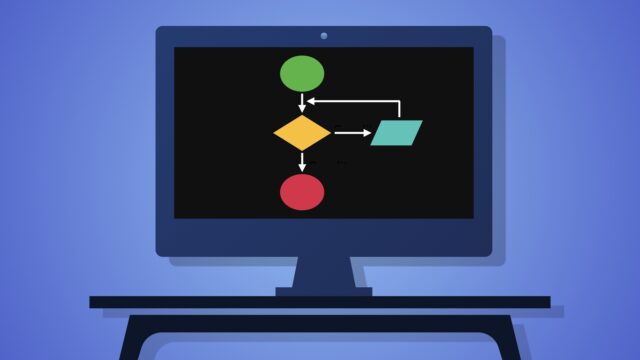
Loops are extremely useful in so many different ways, especially when you’re working in project development or programming. However, they should be used wisely. Not a single process step will ever need to run infinitely, so make sure there’s something that „breaks“ your loop.
If you fail to do so, your flowchart will end up lacking in logical consistency, which can prove to be problematic later on.
So, yes, be careful when utilizing loops in your flowcharts – avoid infinite looping or placing loops into other loops (a very common mistake people make when creating their first flowcharts).
You’re not using footnotes at all
Some steps of the process are too complex to be described in a couple of words or even a sentence. It’s why you should start using footnotes or even separate documents to go into more detail wherever it’s necessary.
While this may seem like „too much“ work over something that should help you with your project, it will make things so much easier in the long run. So, don’t forget to use footnotes and other means of describing the most complex steps of your project – the future you will be grateful!
If you want to learn more about creating quality flowcharts with detailed descriptions, feel free to visit this website.
You’re not taking advantage of symbols
If your target audience is knowledgeable about flowchart symbols, make sure you take advantage of that fact. For example, if you’re working in software development, people who’ll be using your flowchart will probably be well-versed in UML notation and ER models already – something that can make your job extremely easy.
Otherwise, if you’re creating your flowcharts for a broader audience, you’re probably better off by keeping it as simple as possible. Use rectangles or circles exclusively.
If you have to use different shapes for different process steps, make sure you explain their meaning somewhere on the flowchart.
You’re not using a quality flowchart maker
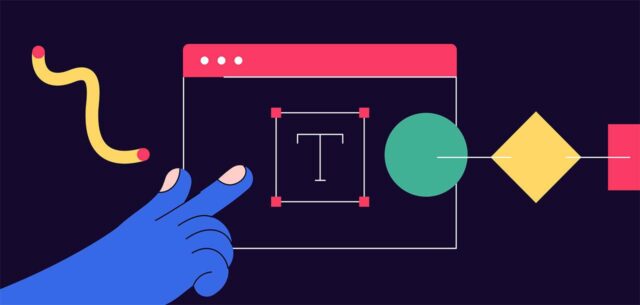
There are a plethora of flowchart makers you can use to make your diagrams quickly and without too much trouble, many of which are open-source (completely free). Make sure you do your research to find a software solution that will allow you to create and design your flowcharts properly. Experiment with different applications and programs until you’ve found something that suits your needs and requirements.
You don’t have a flowchart key
As we’ve mentioned before, having a flowchart key is essential to a quality flowchart design. This especially goes if you’re using more than two symbols in your diagram – just because it’s obvious to you, doesn’t mean it will be to others as well.
So, yes, include a flowchart key whenever possible – but keep it simple. You don’t want to overwhelm people before they’ve even started looking at your flowchart!
Your symbol sizing is inconsistent
Your symbols shouldn’t be inconsistent in size – that would only make things more confusing for whoever is trying to understand your flowchart. As we’ve already mentioned a couple of times before, flowcharts shouldn’t be too complicated, at least visually. They’re supposed to clarify and explain complex processes, not the other way around.
So, if your symbols are all over the place when it comes to sizing, you’re certainly not doing a good job with your flowcharts. Consistency is key – never forget that.
The bottom line
All in all, creating quality flowcharts can be a daunting task, especially if you’re trying to describe a multi-layer process. Making mistakes while doing so is extremely easy, which is why many people avoid diagraming like a plague. However, if done properly, flowcharts can make things much easier and simpler – they can be extremely useful in the long run.
In this article, we’ve explained the most common mistakes people make when creating their own flowcharts. We hope you found it to be helpful and we wish you the best of luck in all of your future endeavors.












