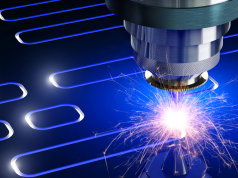Continuous integration and continuous delivery (CI/CD) represent effective methodologies that can expedite the development lifecycle and accelerate the deployment of user updates.
Integrating CI/CD practices within your mobile app development process and real device cloud can streamline the overall development approach, minimize errors, and enable more frequent build deployments.
This article serves as a comprehensive guide to grasping the fundamental concepts of CI/CD and how to successfully incorporate these practices into mobile app development.
It will delve into the setup of a robust CI/CD pipeline, the essential tools required, and pivotal strategies for automating various stages such as building, testing, and releasing.
Additionally, it will explore how CI/CD facilitates quicker acquisition of user feedback, fostering rapid iteration and the creation of top-tier mobile applications. By the conclusion of this guide, you will possess the necessary insights and resources to initiate the integration of CI/CD into your mobile app development lifecycle.
What Is Continuous Integration?

Continuous integration, commonly referred to as CI, is a prevalent practice in mobile app development where regular integration of code changes takes place within a shared code repository.
Typically, the process of continuous integration in mobile app development occurs at least once and can extend to multiple times per day. This approach emphasizes the frequent committing of small changes as opposed to the infrequent committing of significant changes.
Within a typical development workflow, developers manage distinct features on separate branches and merge their work into the primary branch using Pull Requests (PRs).
To ensure the quality of the code, they manually inspect each commit, generate builds, and conduct tests, which can be time-consuming. This is where the implementation of CI for mobile apps proves to be beneficial.
A CI tool triggers a pipeline upon the creation of a commit or PR, facilitating the building and testing of the app to detect flaws and ensure the integrity of the code. This expedites the process and eliminates the necessity for manual tests, providing developers with prompt feedback.
By identifying and addressing defects before deployment, CI for mobile apps enhances the software quality and fosters seamless collaboration among team members.
What Is Continuous Delivery?

Continuous Delivery (CD) automates the process of transferring CI-approved builds to staging after the code has been merged into the central branch.
This stage involves the execution of performance, security, acceptance, and smoke tests to ensure comprehensive evaluation within environments similar to production. These assessments are seamlessly integrated into the CD pipeline and occur subsequent to the delivery of the build.
The continuous delivery of mobile apps aids in minimizing deployment risks by subjecting functional code to extensive testing and review in settings resembling production environments.
It primarily revolves around the capability to consistently deliver integrated code to production. As a result of CD for mobile apps, you can have ready-to-release green builds accessible with just a single click.
7 Stages of CI/CD for Mobile Apps Development

Stages of CI/CD for Mobile Apps Development can be divided into seven distinct sections:
1. Code
Code forms the fundamental structure of any application. The process of writing code begins during the development phase and continues through the maintenance phase.
In the continuous integration of mobile apps, developers prepare the code for CI components, setting the stage for automation in the subsequent stages.
2. Build
This stage involves the construction of the application. Multiple developers contribute to this process daily. In the case of CI/CD for mobile apps, developers add their work to the CI application once they have completed their tasks. The output of this stage is a URL.
3. Test
After the code components are incorporated into the CI platform, the app’s performance with the new updates is assessed. The CI software provides developers with reports on the app’s performance and valuable analytics.
While this process is automated, involving someone from the mobile app quality assurance team ensures the acceptability of the changes.
4. Package

Once the performance and quality tests are completed, it is time to deploy the application. This stage applies to both new and existing apps, whose new versions are ready for release.
5. Release
In this stage, the new URL for the app is applied to devices for release, marking the next step in integrating CI/CD for mobile apps.
6. Configuration
The subsequent stage involves configuring the infrastructure. Formatting the entire coding and management tools enables regular access to the CI platform.
7. Monitor
After the app is launched, continuous monitoring of its performance is crucial. At this stage, developers ensure that any additional code written to enhance the app has gone through the CI stages first.
This significantly reduces the likelihood of encountering bugs or issues during the process.
How CI/CD Fits Into DevOps
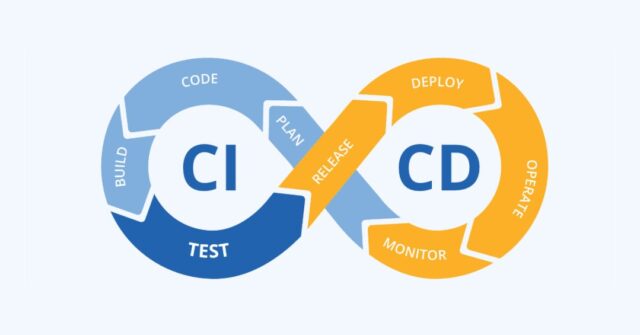
Understanding how CI/CD fits into DevOps requires a clear grasp of what DevOps entails. DevOps represents the fusion of “development” and “operations,” serving as a methodology that integrates software development with deployment and operations.
It fosters cross-functional collaboration within organizations, promoting shared ownership among teams to deliver software to end-users efficiently.
Traditionally, development teams used to construct and test features in isolation before handing over the completed features to the operations team for deployment.
Consequently, there were instances where the application performed differently in the production environment compared to the development environment, leading to delays and friction between teams. This situation prompted the emergence of the DevOps approach.
DevOps dismantles the perceived barrier, allowing both teams to work concurrently, drawing on each other’s outputs. This approach is guided by the principles of shared ownership concerning reliability and business impact, workflow automation, and prompt feedback.
By embracing DevOps, applications are built and tested incrementally, ensuring the continual maintenance of the codebase’s integrity.
Advantages of CI/CD in Mobile App Development

The advantages of CI/CD in mobile app development are particularly pronounced, considering the heightened costs associated with bugs in production and the complexities of the mobile app ecosystem.
Here’s how CI/CD can benefit your mobile app development process:
- Enhanced code quality and streamlined operations: Conducting frequent tests in smaller increments and at earlier stages of development minimizes the risk of deploying bugs to the production environment.
- Seamless rollbacks: Implementing CI/CD ensures the availability of multiple deployable code versions, facilitating effortless rollbacks to previous versions should any issues arise during deployment.
- Time-saving automation: Studies indicate that CI/CD can save mobile app development teams up to 20% of development time by automating repetitive tasks.
- Accelerated time-to-market: In the competitive mobile app landscape, swift time-to-market is paramount. A robust CI/CD pipeline enables you to navigate common deployment complexities efficiently, enabling faster delivery of fixes and features to users and gathering valuable feedback more frequently.
- Increased developer productivity: Research demonstrates that continuous delivery significantly reduces team burnout. By automating various stages of the deployment process, the team gains more time for engaging and fulfilling projects, improving job satisfaction and overall productivity.
Key Factors to Consider When Choosing a CI/CD Tool

Choosing the right CI/CD tool for mobile app development necessitates careful consideration of various factors. While the market offers a diverse array of CI/CD tools, it’s crucial to opt for solutions tailored explicitly for mobile development, such as Bitrise, given the unique complexities involved in this domain.
When evaluating a mobile CI/CD pipeline tool, keep the following factors in mind to ensure it aligns with your team’s specific requirements:
- Hosting: Determine whether the service is on-premises or SaaS-based, and assess the software and hardware prerequisites if it’s the former.
- Platform support: Verify if the tool offers comprehensive support for all the languages and platforms you intend to work with and deploy on.
- Configuration: Assess the ease of setup, including whether there is a user-friendly interface option or if everything is managed through a configuration file like YAML.
- Integrations and customizations: Check if the tool provides a programmable API for customizing functionalities to suit your workflow and whether it seamlessly integrates with your existing toolchain.
- Concurrency: Evaluate the maximum number of concurrent builds allowed and the associated costs, as some providers may offer limited concurrency at lower subscription tiers, with costs escalating for higher throughput and improved performance.
- Pricing: Scrutinize the pricing structure of each tier and ascertain the number of individual projects that can be developed on each tier.
- Support: Examine the comprehensiveness of the documentation and look for active communities or dedicated support for paying customers, ensuring reliable assistance when needed.
A Self-Hosted vs A Cloud-Based CI/CD Solution: Which One to Choose?
This can be a challenging decision due to the diversity of available tools on the market.
Here’s an overview of the advantages and disadvantages associated with each type of solution:
Self-Hosted CI/CD
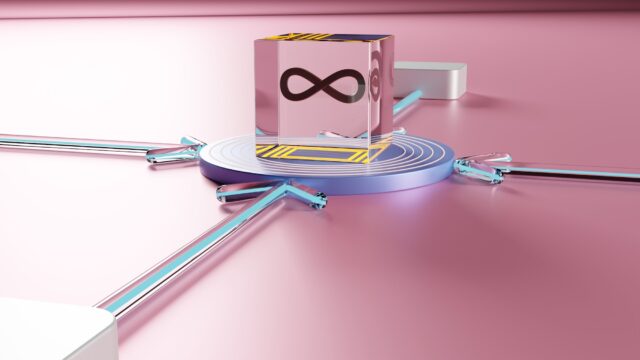
Self-hosted CI/CD solutions are typically operated on a user’s local machine with specific software packages installed.
Pros
- Assuming responsibility for managing the security of the entire CI/CD system allows for greater control over security protocols, minimizing potential external threats.
Cons
- Maintenance of hardware systems and continuous software updates are necessary to prevent potential build failures in the future.
- The initial setup process can be time-consuming, particularly for integrating projects with version control systems (VCS), issue tracking, and notification systems.
- Managing the authentication requirements for team members accessing projects can be an added responsibility.
Cloud-Based CI/CD
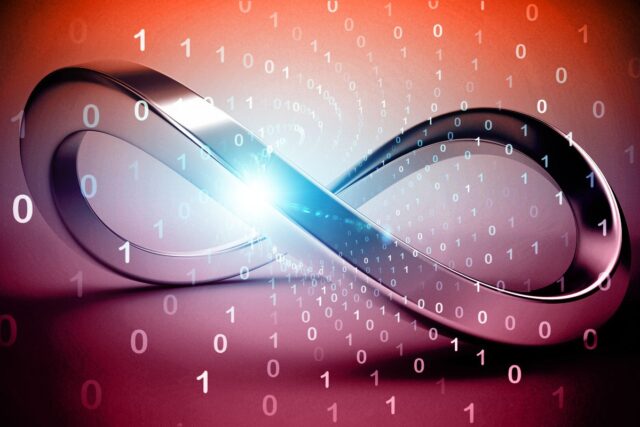
Cloud-based CI/CD (also known as SaaS tools) operates using hardware and software hosted on a cloud server. Examples include [insert examples here].
Pros
The primary advantage of cloud-based CI/CD solutions is eliminating the need to maintain any hardware or software infrastructure. Software updates are handled by the service provider, streamlining maintenance processes.
Initial setup is typically quick and easy, with most SaaS CI/CD solutions offering seamless integration with popular git-based VCS platforms such as GitHub, GitLab, and Bitbucket.
Cons
Additional costs may be incurred based on the service tier selected, and the price of a cloud-based CI/CD service may escalate as the team grows larger.
Not all cloud-based CI/CD solutions support all platforms, tools, and environments, potentially limiting the range of options available for certain projects.
LambdaTest serves as an AI-driven test orchestration and implementation platform, enabling the execution of manual and automated tests on a large scale. Through this platform, users can conduct real-time and automated testing across a comprehensive range of over 3000 environments and authentic mobile devices.
Conclusion
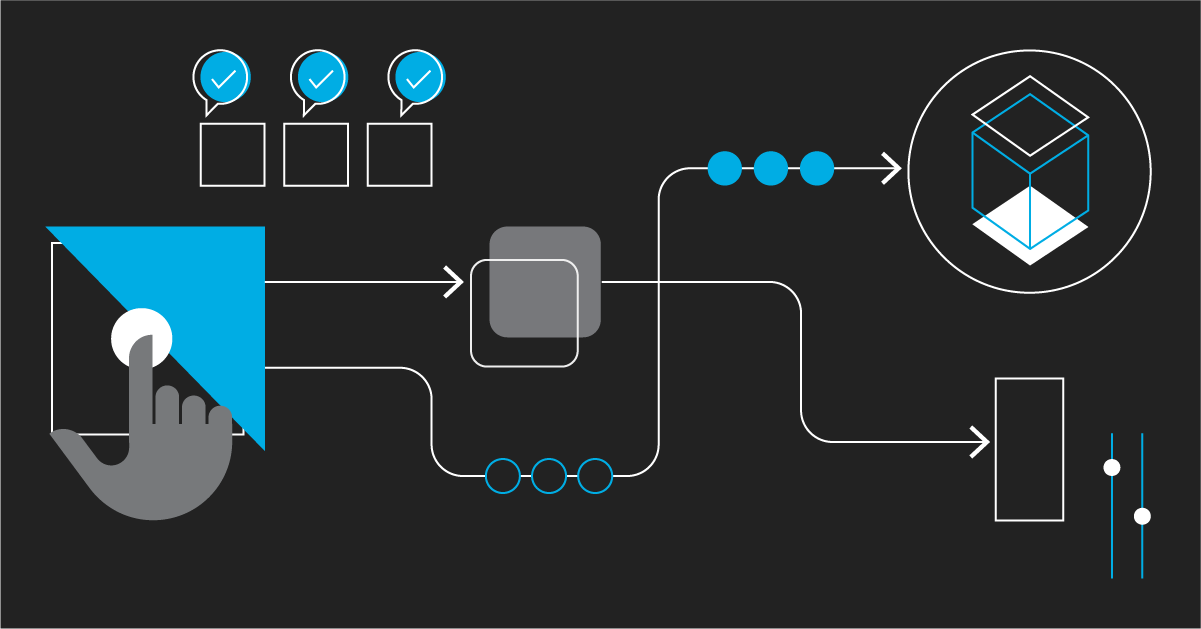
As evident from the discussion, the incorporation of CI/CD in your mobile app development can yield significant enhancements in both speed and quality. By establishing an automated pipeline for building and deploying your app, you establish uniformity and minimize errors.
This enables your development team to concentrate on crafting innovative features rather than repetitive tasks. Regular releases not only keep your users satisfied with the latest updates but also foster a dynamic workflow that keeps your team motivated.