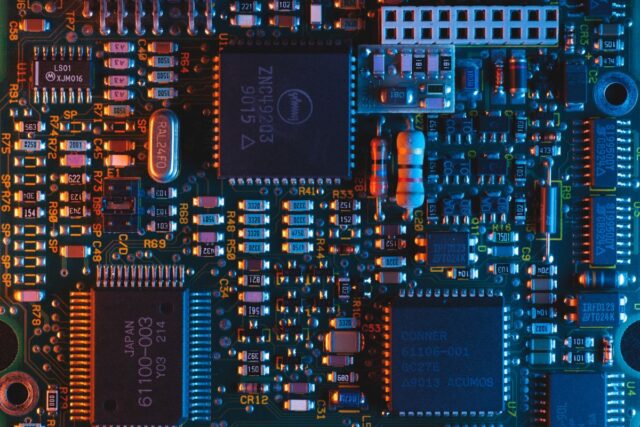
Can you play big games on low-profile graphics cards? Big NO. Then how can you expect to play big games on a low-profile motherboard? Your CPU and GPU are the weapons of firing smooth gameplay in big games. These things are installed on your motherboard. So, when your motherboard fails in holding these components, then expecting high-quality gameplay is not recommended.
Most gamers ask these questions. When we have a high-quality CPU and GPU, do we need a high-quality motherboard? We will answer this question today. Also, Read this review post for high-quality motherboards. Hardcore gamers can understand the actual value of a high-profile motherboard. But gamers who are newbies can’t sort this thing out. They think that low-profile motherboards are suitable for every type of game. But in reality, you need high-profile motherboards for high-end gaming. I’ll explain this with some great examples.
Whenever you want to purchase a Gaming PC, you first decide which games you want to play. Like I want to play God of War, Forza Horizon 5 and Far Cry 6, I’ll keep my specs that are the best fit for these games. NVIDIA’s 16 or 20 series GPU is required to meet the minimum specs for these games. So installing the 16 or 20 series GPU of NVIDIA isn’t possible on a low-profile motherboard.
It would be best to have a powerful machine holding high-end CPUs and GPUs. Now it’s your motherboard that contains these things. So if your motherboard is weak, you can’t install these things. And when these things can’t be installed, you can’t expect the output you were expecting. So for hardcore gaming, you need a good motherboard. And a good motherboard has different signs.
Signs of Good Gaming Motherboards?
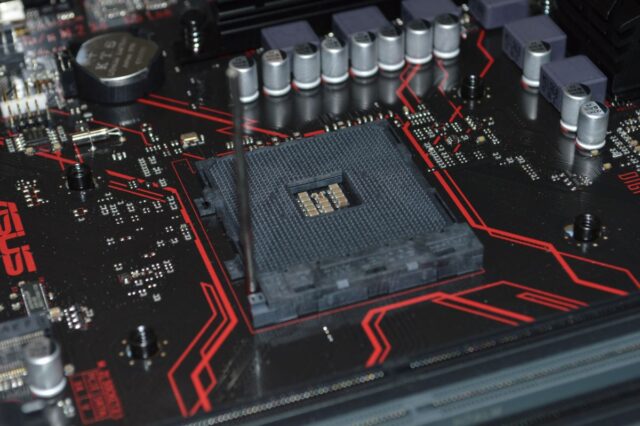
These are some promising signs of a good gaming motherboard. Make sure to read all of them.
Sign 1 = Latest VRM and Socket
The first sign is its latest VRM Panel and Socket. Your CPU is installed on your motherboard’s socket. The games I mentioned on the upper portion require a high-performing CPU like Intel Core i7-8750H. So installing this Intel CPU on a low-quality socket isn’t recommended and possible. So you need to look for the latest socket that your motherboard owns. If your socket is the latest, you can install any CPU for multiple games.
So always look for the best VRM Panel and latest socket to install the CPU that the game demands. God of War requires an Intel Core i9-9900K on 4K resolution. So if you have decided to play God of War on 4K resolution, you need to install an Intel Core i9-9900K. You need an LGA 1200 or LGA 1700 socket to install this CPU. Sockets older than these versions would not provide the output you expect. So it would help if you tried to have the latest socket in your motherboard’s CPU section, which is the first green signal of good motherboards.
Sign 2 = More Heatsinks
The 2nd good sign of gaming motherboards is that they have heatsinks everywhere. Usually, Heat Sinks are available on the motherboard’s chipsets, but when you have decided to play heavy games, you must look for more heatsinks. A single heatsink on your motherboard’s chipset isn’t enough.
Your gaming motherboard must offer heatsinks on the M.2 Slots because these titles are stored in that component. And when you are playing games, this M. 2 SSD’s temperature can be increased. So it’s recommended to have the heatsinks on these slots to make them last longer.
That’s another sign of a good gaming motherboard. When your PC’s temperature is average, your component’s lifespan increases. When the lifespan is increased, you can play games for more time.
Sign 3 = Chipset with The Latest PCI Express
Your Graphics Card’s performance is dependent on the PCI Express Revision. Gamers think that it is the X16 slot that improves your graphics card’s performance. But in reality, the odds are entirely different. You only install your GPU in these X16 and X8 slots, but the PCI Express Revisions control these slots.
You only get maximum output when your PCI Express Revision offers more bandwidth. For example, the X16 slot with PCIe 3.0 only offers 16 GT/s of bandwidth, whereas the same X16 slot with PCIe 4.0 Revision offers 32 GT/s. When we see the view, both slots are in X16 format, but there is a huge performance difference. So that’s the 3rd thing you need to consider. Gamers should note this thing when looking for a high-end gaming motherboard. If your motherboard’s PCI Express Revision is the latest, you can install whatever graphics cards you want.
Bonus Sign

Having countless connectivity is a plus point for gamers. I’ve seen many gamers connecting multiple monitors and connecting numerous USB ports in one place. Of course, your GPUs also offer multiple displays, but when you haven’t installed it, you can use the motherboard’s ports to connect multiple gaming monitors in one place.
The C-Type USB Port is utilized for connecting multiple monitors in one place. So, when you are purchasing a gaming motherboard, you must look at the USB Ports and Video Output ports like HDMI and DP (DisplayPort).
The more connectivity ports you have, the more options you get. So, it’s a big bonus that you should never refuse. Always look for the latest USB Ports in these motherboards. That’s the bonus sign of a good gaming motherboard, and I hope I’ve cleared everything.
Wrapping It Up
So these are the 4 significant signs of a good gaming motherboard. If you want to make a career in gaming or are a hardcore gamer with a blessed career, don’t forget to keep these things in mind before going for an upgrade.
I hope your question is answered. You thought that a good motherboard isn’t necessary when you want to play high-end games, but the odds are entirely different. I’ve explained all the odds and if you have some suggestions, fill them in our website’s comments section. We would love to list those suggestions with our readers.












