
Managing various versions of PHP on a Debian server can be a vital ability, especially if you host web applications that require particular PHP versions. In this case, you may find it very useful to manage numerous PHP versions.
In this guide, we will explore how to switch between multiple PHP versions on Debian. Whether you’ve rented a VSYS’s US VPS or you’re using another hosting provider, this knowledge will help you optimize your server environment and meet the requirements of various web projects.
Understanding the Need for Multiple PHP Versions
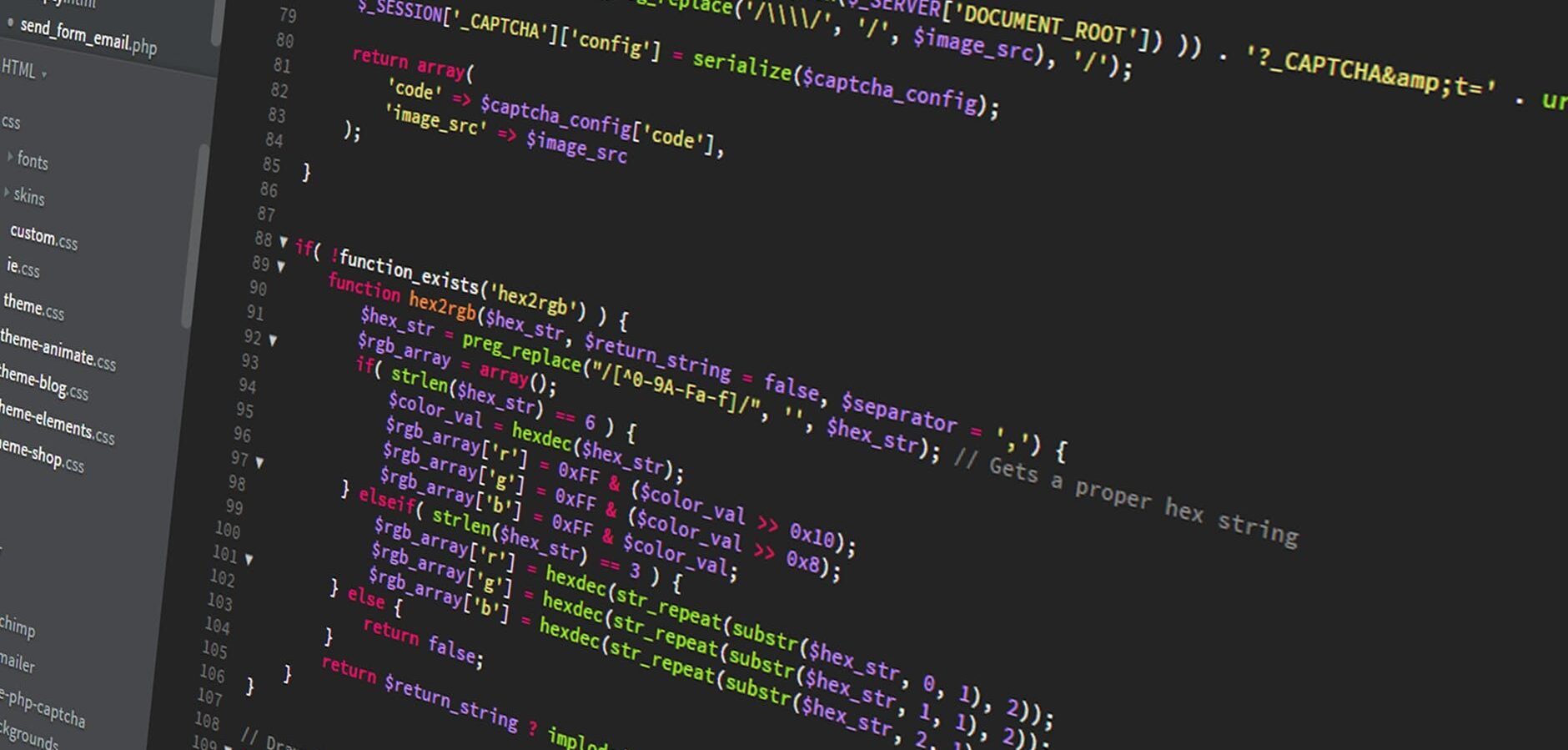
First things first: before we get into the process of switching between different versions of PHP, let’s go over some of the reasons why you might require more than one version of PHP on your server.
Different web applications or frameworks may require specific PHP versions and extensions.
Running a range of projects without encountering compatibility difficulties is made possible when you have the option to switch between different versions of PHP. Here are some common scenarios where multiple PHP versions are necessary:
- Legacy Projects: You may have older web applications that rely on older PHP versions. Upgrading the PHP version for these projects might break their functionality.
- Compatibility Testing: Web developers often need to test their applications on different PHP versions to ensure they work flawlessly for their users.
- Framework Requirements: Certain PHP frameworks and content management systems may demand a specific PHP version to run correctly.
Now, let’s dive into the steps for switching between multiple PHP versions on your Debian server.
Prerequisites

Before you begin, ensure that you have the following prerequisites:
- Access to Your Debian Server: You should have SSH access to your server with administrative privileges.
- Multiple PHP Versions Installed: You should already have multiple PHP versions installed on your server. If not, you can follow our guide on installing multiple PHP versions.
Step 1: List Available PHP Versions
To switch between PHP versions, you first need to know which versions are installed on your server. You can list the available PHP versions by running the following command:
update-alternatives –list php
This command will display a list of installed PHP versions along with their paths.
Step 2: Choose the Desired PHP Version
After listing the available PHP versions, you can choose the version you want to switch to. Let’s assume you want to switch to PHP 7.4. To set PHP 7.4 as the default version, use the following command:
sudo update-alternatives –set php /usr/bin/php7.4
Replace /usr/bin/php7.4 with the path of the PHP version you want to set as the default.
Step 3: Verify the PHP Version

To confirm that the PHP version has been switched successfully, run the following command:
php -v
This command will display the currently active PHP version.
Step 4: Update Apache or Nginx Configuration
If you’re using a web server like Apache or Nginx, you need to update its configuration to use the new PHP version.
The configuration files for Apache are usually located in /etc/apache2/, and for Nginx in /etc/nginx/. You may have a file like php.ini or php-fpm.conf where you specify the PHP version.
Update the relevant configuration file to point to the new PHP version path, and then restart your web server for the changes to take effect.
For Apache:
sudo service apache2 restart
For Nginx:
sudo service nginx restart
Step 5: Test Your Web Applications
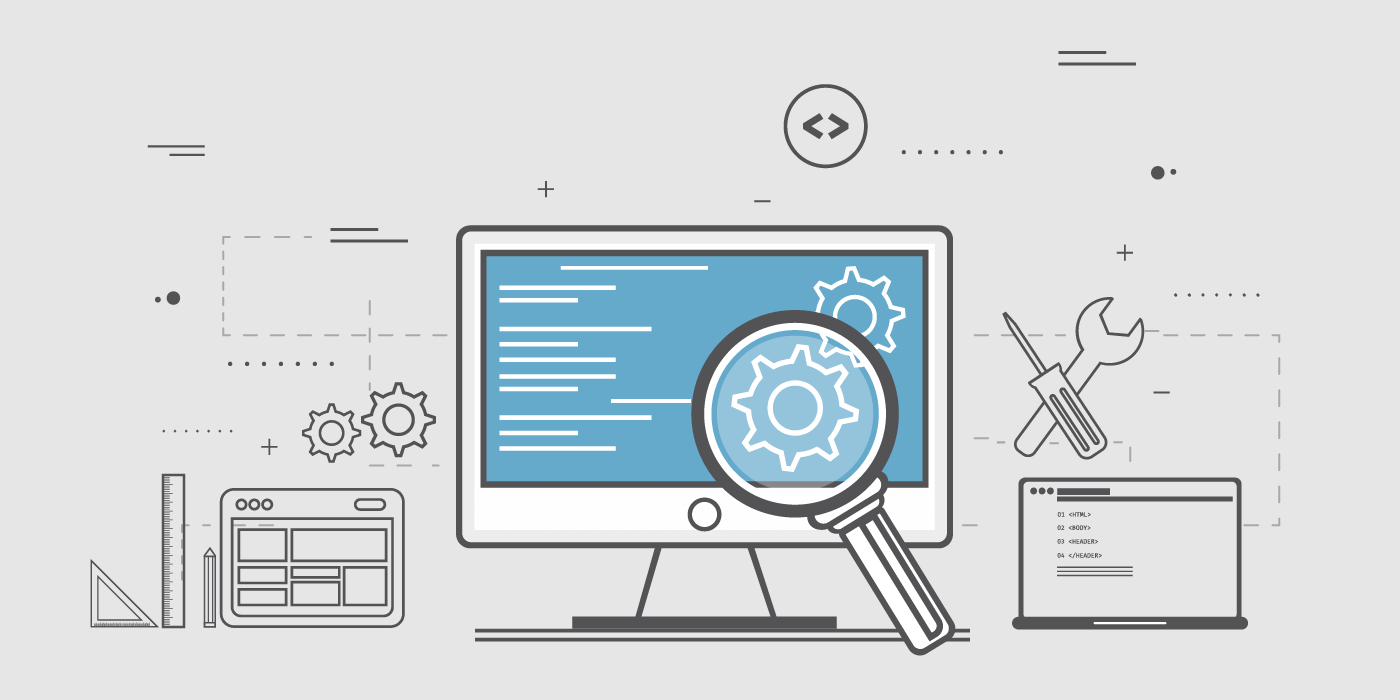
Web Testing, or website testing is checking your web application or website for potential bugs before its made live and is accessible to general public. Web Testing checks for functionality, usability, security, compatibility, performance of the web application or website.
After switching to the desired PHP version and updating your web server’s configuration, it’s essential to test your web applications to ensure they are functioning correctly with the new PHP version. Visit your websites and perform various tasks to confirm that there are no compatibility issues.
Reverting to a Previous PHP Version
If you ever need to switch back to a previous PHP version, you can follow the same steps, selecting the desired version and updating the web server configuration accordingly.
Since PHP updates frequently, the default version installed on your web server may be outdated. Therefore, it is crucial to understand how to switch PHP versions to maintain your site’s functionality.
As an essential part of your website, PHP defines how your web page functions. Depending on your goal, you may upgrade or downgrade to another version of PHP.
Conclusion
You will be able to run a variety of web applications without having to worry about compatibility concerns if you have the valuable talent of being able to switch between numerous versions of PHP on your Debian server.
It is necessary for web developers and server administrators to have this knowledge, regardless of whether they are managing a VPS provided by VSYS US or a server provided by another hosting company.
If you’re interested in hosting services or server storage, consider VSYS. They provide excellent server storage prices, making them a suitable choice for your hosting needs. By choosing a reliable hosting provider, you can ensure that your web projects run smoothly and efficiently, no matter which PHP version you need to use.






