
If you want to delete your old Facebook photos then you have nothing to worry about. This guide will help you to download, store and save your photos with ease, so you can get the best result out of your efforts.
Don’t Rely on Storage Cards

At the end of the day, memory capacity is growing more and more. Memory cards are now capable of holding hundreds, if not thousands of photos at any given time. It’s also important to know that a lot of cameras have dual memory card slots as well.
These developments essentially mean that you can store a lot of photos on your phone. Keeping the shots on your memory card is not good practice, however. You may find that you end up losing track of how many photos you have on your card, or you may fill it up at an inconvenient moment.
If you want to capture new images then you may have to go as far as to delete the old ones and this can work against you. You may end up losing thousands of potential memories and this is the last thing you need when you have tried so hard to preserve them.
Use a Photobook
If you want to make sure that you get the best result out of your photos on Facebook then why not invest in a photobook? When you do, you will soon find that you can access all of the prints you need and you don’t have to worry about a thing.
If you do want to find a great photo book maker then there are tons out there, but the best one would be the photo book maker at My Social Book. When you have a photo book, you can come off social media entirely, and you don’t have to worry about how you are going to access what you want.
Of course, if you want to make sure that you get the best result out of your photos then make sure that you edit them all prior to putting them in your photo book, so you can make sure that you are happy with the colours and the general quality.
Use an External Hard Drive

When you have photos on your computer, you may think that they are safe. Believe it or not, they’re not. Laptops are great tools and they are super accessible as well. The one thing to remember about them is that they are fragile as well.
It’s possible for them to suffer physical damage from being dropped or having something spilt on it. Theft is also a major cause for concern. You may encounter technical issues too, such as viruses.
If your computer was to develop some kind of software issue then the only option you have would be to wipe the whole thing. A hard drive can store thousands of images, so you can imagine how devastating this could be.
Cloud Storage for Remote Access
In our increasingly digital world, Facebook photos often serve as treasure troves of memories. To safeguard these precious moments, consider leveraging cloud storage services such as Google Drive or Dropbox.
Not only do these platforms provide a secure backup for your photos, but they also ensure that you can access them from anywhere, anytime. Whether you’re on vacation and want to reflect on a past trip or need to share an old memory with a friend, these platforms provide seamless accessibility1.
Organize and Categorize
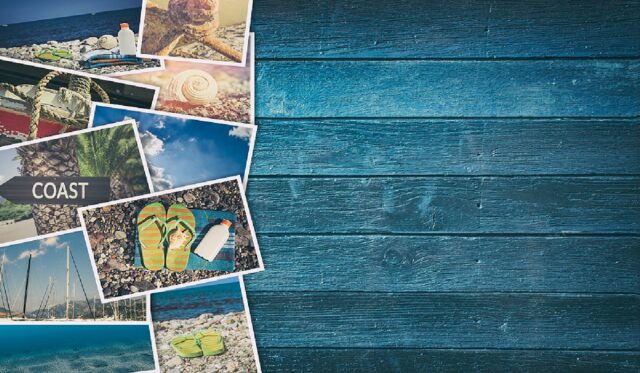
Now, before you dive into the backup process, a key step is organization. Ever tried finding that one photo amidst a sea of files? Time-consuming and often frustrating!
Streamline this process by categorizing your photos based on events, years, or even themes. Maybe you had a ‘Summer of 2022’ or ‘Family Reunions’. Creating these dedicated folders not only ensures a smooth browsing experience but also makes it a breeze to locate specific memories.
Regular Backups
One-off backups aren’t the solution. As you continually share and update photos on Facebook, it’s essential to integrate regular backups into your digital routine.
Whether you’re relying on cloud services, external storage devices, or even photobooks, consistent backups protect your memories from unexpected data losses or technical glitches2.
Quality and Resolution

Your memories deserve clarity. When backing up your Facebook photos, always prioritize the highest resolution available. This not only captures memories in vivid detail but also ensures that if you decide to print or share them later, they remain crisp and clear.
Digital Photo Libraries
Managing a plethora of photos can be daunting. Enter digital photo library software. Platforms like Adobe Lightroom or Apple Photos don’t just store your photos; they enhance your experience with features like tagging, facial recognition, and keyword searches3.
Hunting for that one photo from your best friend’s birthday? A simple keyword search can now save the day!
If you want to know how to deactivate your Adobe account, click here.
Check Privacy Settings
Now, before you even think about deleting photos from Facebook, pause and review your privacy settings. It’s crucial to ensure that the photos you cherish are protected and accessible only by intended eyes. By setting the right privacy controls, you’re taking a proactive step in safeguarding memories from unintended deletions or unauthorized access.
Metadata Preservation
Often, it’s not just the photo but the story it tells that’s invaluable. Metadata, including dates, locations, and captions, embeds rich context into every snapshot. Don’t let these details slip away during the backup process.
Tools and platforms are available that prioritize metadata preservation, ensuring every memory retains its full narrative4.
Physical Photo Prints

And sometimes, digital just doesn’t cut it. The tactile joy of flipping through a physical photo album or seeing your favorite moments framed on the wall offers a different kind of charm.
Consider creating tangible reminiscences by printing selected Facebook photos. Whether it’s an old-school photo album or chic frames for your living space, these prints serve as daily reminders of cherished moments.












