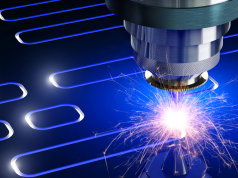Securing your Wi-Fi network is crucial to protect your personal data and ensure smooth internet performance.
An unsecured network can lead to unauthorized access, data theft, and slower internet speeds.
Tip 1: Change Default Router Login Credentials
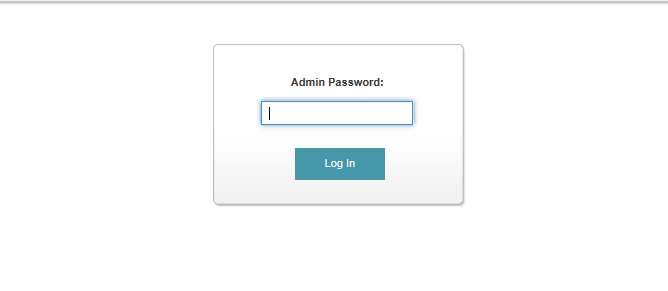
Routers come with default login credentials, usually something simple like “admin/admin.” These defaults are widely known and can be easily exploited by anyone looking to access your router’s settings.
Changing these default credentials is a fundamental step in securing your network. Access your router’s configuration page through a web browser, log in with the default credentials, and immediately navigate to the settings to change both the username and password.
Choose a strong, unique password combining letters, numbers, and special characters. Avoid easily guessable words or combinations. This simple change can significantly reduce the risk of unauthorized access to your router.
Tip 2: Create a Strong Wi-Fi Password and Change It Regularly

A strong Wi-Fi password is your first line of defense against unauthorized access.
To create a robust password, ensure it is at least 12-16 characters long, includes a mix of upper and lower case letters, numbers, and special characters, and avoids common words or easily guessable information like birthdays or names.
Regularly updating your Wi-Fi password further enhances your network’s security. Schedule periodic changes, perhaps every three to six months, to stay ahead of potential breaches.
By maintaining a strong and frequently updated password, you make it much more challenging for unauthorized users to access your network.
Tip 3: Enable WPA3 Encryption
WPA3 is the latest and most secure Wi-Fi encryption standard, offering significant improvements over its predecessor, WPA2.
WPA3 provides stronger protection for passwords and more robust encryption, making it harder for attackers to crack your Wi-Fi password even if they capture some data packets.
To enable WPA3, access your router’s settings and look for the wireless security section. If your router supports WPA3, select it from the available options.
Enabling this encryption ensures that all data transmitted over your Wi-Fi network is encrypted, providing an additional layer of security against eavesdropping and data theft.
For those interested in learning more about this subject, we recommend visiting https://www.scantocomputer.com.
Tip 4: Use a VPN for Additional Security

A Virtual Private Network (VPN) encrypts your internet connection, ensuring that all data transmitted between your device and the internet is secure.
This is especially important when using public Wi-Fi networks, which are often unsecured and susceptible to hacking. A VPN masks your IP address, making your online activities harder to trace and adding a layer of anonymity.
When choosing a VPN service, look for one with strong encryption protocols, a no-logs policy, and reliable performance. By using a VPN, you can protect your data from interception and ensure a secure browsing experience, even on potentially risky networks.
Tip 5: Keep Your Router and Devices Up to Date
Firmware and software updates often include patches for security vulnerabilities that hackers could exploit. Regularly updating your router’s firmware and the software on all connected devices is crucial for maintaining security.
To check for updates, log in to your router’s configuration page and look for the firmware update section. Many routers offer the option to enable automatic updates, which is highly recommended.
Similarly, ensure that your computer, smartphone, and other connected devices are set to receive automatic software updates. Keeping everything up to date minimizes the risk of security breaches and ensures your network remains protected against the latest threats.
Tip 6: Disable WPS (Wi-Fi Protected Setup)
WPS is a feature designed to make it easier to connect devices to your Wi-Fi network. However, it has well-documented vulnerabilities that can be exploited by attackers to gain access to your network. Disabling WPS is a prudent security measure.
To do this, access your router’s settings and find the WPS section, then disable it.
Instead of WPS, manually enter the Wi-Fi password on new devices. While this process is slightly less convenient, it significantly reduces the risk of unauthorized access to your network, making your Wi-Fi environment more secure.
Tip 7: Create a Guest Network
Creating a guest network for visitors is a smart way to keep your main network secure. A guest network is a separate network that provides internet access without allowing access to your main network’s devices and data.
To set up a guest network, log in to your router’s settings and find the guest network option. Configure it with a strong password and enable network isolation, which prevents devices on the guest network from communicating with your main network.
This setup ensures that even if a guest’s device is compromised, your primary network remains secure.
Importance of Securing Your Wi-Fi Network
The significance of securing your Wi-Fi cannot be overstated, as an unsecured connection brings numerous risks.
Unauthorized users can gain access, using your internet bandwidth and thereby slowing down your internet speed. This alone can be a nuisance, but the implications go far beyond just a sluggish connection.
More critically, unauthorized users can intercept sensitive information such as passwords, financial details, and personal communications. This breach of security can lead to potential identity theft and significant financial loss.
The theft of personal data is not only an invasion of privacy but can have long-lasting repercussions, including the necessity to change all compromised passwords and possibly deal with fraudulent activities carried out in your name.
Moreover, hackers could utilize your Wi-Fi for illegal activities, such as distributing illegal content or launching cyber-attacks.
If these actions are traced back to your IP address, it could lead to serious legal trouble, even though you were not directly responsible for the activities.
Hence, securing your Wi-Fi is essential not only for maintaining internet performance but also for protecting your privacy and ensuring the security of your personal information.
Proper security measures can prevent unauthorized access, safeguard sensitive data, and provide peace of mind knowing that your digital activities remain private and secure.
The Bottom Line
Securing your Wi-Fi network is essential for protecting your data and ensuring a smooth internet experience.
Implement these tips to maintain a secure network environment and safeguard your personal information.