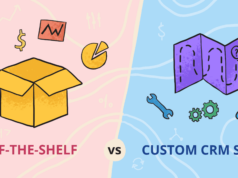Today’s world of work calls for dynamism and collaboration. The business world is no longer restricted to singular office locations. Offices and employees spread out across time zones and geographically.
Asynchronous collaboration is usually carried out in hybrid meeting rooms with technologies like booking software, video conferencing, shared screens, etc.
However, today, businesses aplenty don’t effectively use meeting room spaces. In most businesses, room usage analytics is non-existent. The employers and employees alike grapple with problems, including:
- Utilising a shared Google/Outlook calendar showing all the meetings but no mechanism in place to control conflict
- In the absence of a meeting room booking software, a central receptionist manages meeting room allocations. This quickly becomes a logistical nightmare for the person in charge since they frequently have to juggle conflicting room reservation requests
- Lack of clear-cut policies where certain staff have access to specific rooms while others don’t
- Frequent cases of territory protection where people on the same floor constantly book meeting rooms on one floor
- Uneven usage where a specific room is booked back-to-back while others remain empty
While these issues record a loss of money and resources, there’s also a negative impact on the staff regarding low morale, frustration, and poor collaborations.
More important is the loss of opportunity of not maximizing the use of room and resources across organizations. Imagine a team needs to get on a video call with a manufacturing partner in Norway over a product iteration.
The team cannot find a room with the necessary technology for the call. In parallel, the only room with the required resource is being utilized by a team that does not need the same.
With a meeting room booking software in place, there are numerous benefits you can score right off the bat. An interactive and intuitive meeting room booking software can eliminate several friction points of managing a collaborative workspace. Know More!
The meeting room booking software would work like this:

Before a meeting, the team lead can log into the meeting room booking software app through mobile, laptop, or a conference room touchscreen. Then, they can review the interactive map for room availability based on date, time, meeting type, capacity, and other amenity requirements, such as a video conferencing system.
Depending on the rooms available, the team lead can book a suitable room, invite guests, and automatically sync with all invitees’ Google or Outlook calendar.
At the time of the meeting, invited employees can check into the meeting room. If the check-in doesn’t happen for a specified time, the room becomes available for others again.
Facility managers can schedule the meeting for cleaning or sanitization when the meeting is over. Ultimately, the room returns to the pool of available choices for others to use.
An automated meeting room booking software makes scheduling, inviting employees, cancelling, and using spaces the right way more convenient and more likely.
Here’s how you can implement a meeting room booking software in your office.
1. List Out the Features Available

Does the meeting room booking software enable facility teams to tap into real-time, actionable datasheets?
With meeting room booking software, facility leads should accurately picture conference room management and space utilization in office premises. The software should equip them with real-time data. In this way, managers will have a complete idea of which team is using which meeting room, which rooms are not in use, which are sanitized, and which are ready for use.
The facilities team will have detailed insights into space usage, cancellation frequency, and booking patterns with a new-age, scalable meeting room booking software. This way, facility managers can better understand and plan the office space.
Does the meeting room booking software help HR managers track employee movement and meeting room capacity?
HR managers often need to understand how employees move around the office, how many use which meeting rooms and how often. Meeting room booking software will provide managers with a clear-cut picture of how many meeting rooms are required on-site and the seating capacity of each room.
Does the meeting room booking software minimize booking steps and costs?
On average, unproductive meetings cost nearly $1,800 in excess email communication. That’s just one aspect of it. Employees also lose time and resources while finding a meeting, booking it, inviting colleagues, and more. This clearly illustrates that misallocating office resources and employees’ time can amount to massive expenses.
With meeting room booking software, HR managers can eliminate unnecessary booking steps and cut these excess costs. The software will be automated. Hence, attendees will be notified about the location, time, health safety prerequisites, etc., on their own once a room is booked.
2. Plan Training Sessions and Schedule A Phased Rollout

For your employees to get started with a new meeting room booking software, facilities leads can organize face-to-face/Zoom training sessions, or they can send out video tutorials and training materials via email.
Face-to-face or video conferencing sessions
Team leads and facility managers can take time to familiarize employees with the meeting room booking software through presentations or seminars. They must also answer questions arising about the rollout plans, software features, operational challenges, and more. This can be done via video call sessions or through one-to-one emails.
Video tutorials
Nowadays, in hybrid working setups, if employees working across locations and time zones are not available for a shared session, video tutorials can help. Facility managers can pre-record brief video materials with all the necessary information summed up and share it with employees. To support the video content, on-boarding and training documents can also be emailed.
Emails
After employees are acquainted with the meeting room booking software, HR managers can bring the employees on the same page regarding the rollout schedule via emails.
Summing Up

As the world of work evolves, meeting room booking software can seamlessly integrate into your office, where employees can cut down on the time and effort wasted booking meetings. And while top-of-the-line features make a compelling case for meeting scheduling systems, ensuring that employees transition smoothly is also a must.
Streamline your meeting room booking processes with meeting room booking software. Integrate the solution with Google and Outlook Calendar and indulge in swift and contactless meeting booking processes starting today.