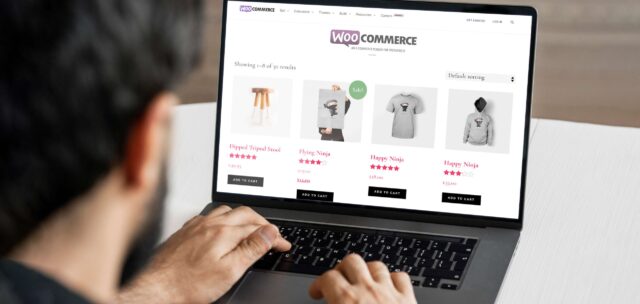
Are you looking to take your WooCommerce site to the next level? Well, you’ve come to the right place! In this blog post, we will be exploring the top 4 tools and tricks that can help you supercharge your WooCommerce site and meet your e-commerce goals. So, buckle up and let’s get started!
Benefits of Optimizing your WooCommerce Site
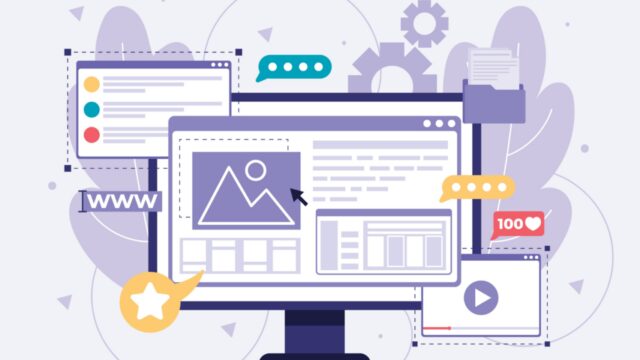
It is one of the most popular ecommerce platforms out there, and there are many benefits to optimizing your dropshipping site. A well-optimized online store will load quickly, be search engine friendly, easy to navigate, and offer a great shopping experience for customers. It can have a huge impact on conversion rates, resulting in more sales and higher profits.
Optimizing your dropshipping site doesn’t have to be a daunting task. There are many tools available that make the optimization process faster and easier. Below are three popular tools that will supercharge your WooCommerce site:
1) AMP for WP – AMP for WP is an open source plugin designed to help you create lightning fast pages for all devices including mobile phones. It does this by compressing images on the page, caching files and optimizing JavaScript code. This plugin is great for increasing speed on mobile devices as well as improving overall UX (User Experience) on your website.
2) W3 Total Cache – This powerful plugin helps to minimize server load by caching common elements such as images, scripts, CSS and HTML code so they load faster. It also comes with advanced features that allow you to cache dynamic content such as database queries which reduces server load even further.
3) Autoptimize – Autoptimize helps you squeeze out every tiny bit of extra speed from your webpages by compressing HTML code and combining multiple style sheets into one file without impacting the theme’s design or functionality in any way. Additionally, this plugin also provides functionality for minimizing inline JavaScript code thereby reducing page loading times significantly overall.
Using these tools correctly can bring about tremendous optimizations to your WooCommerce store resulting in improved performance both from customers’ and search engine perspectives hence leading you closer towards achieving more sales and higher profits over time!
Essential Tools and Plugins
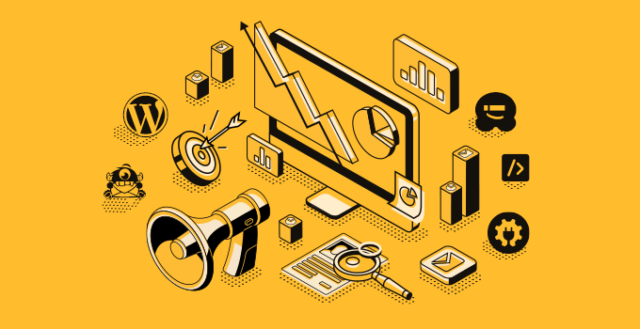
Enhancing your online store can be made easier and simpler by adding essential tools and plugins. Whether you are just starting with WooCommerce or looking to improve an existing store, there are various plugins available that can help take your site to the next level. Here are the top 4 essential tools and plugins for any online store:
Jetpack: If you’re looking for a comprehensive solution that covers a wide range of services including security, hosting, analytics, e-mail marketing and social media management, then Jetpack is the perfect tool for the job. It also offers powerful optimization and marketing tools to help increase your website’s performance and ROI exponentially.
Woocommerce PDF Invoice & Packing Slip Plugin: This plugin enables you to easily generate fully customized invoices and packing slips with different templates available so that customers have all required information at hand when buying from you. The plugin also features order tracking capabilities by providing customers with real-time shipment updates.
Yoast SEO Plugin: One of the most popular WordPress SEO plugins in use today is Yoast SEO for WooCommerce stores. It helps optimize key elements of on-page SEO such as page content, images, titles, meta descriptions and more based on extensive data analysis algorithms so as to make sure your website gets maximum visibility on search engines like Google and Bing without requiring any manual effort from you!
4.Booster: Boosters for WooCommerce are plugins that power your site with over 50 different features related to product management, price & discount methods, sales channels & reports and much more! It provides you with all the tools necessary to make your e-commerce website run smoothly and effectively by optimizing the user experience of customers and improving website performance in general. If you still have not tried a booster for your store, make sure to check out http://booster.io/.
Smart Upscaler: it’s the ultimate tool to take your WooCommerce site to the next level. With its advanced capabilities, this tool allows you to effortlessly upscale the images, making them more appealing to potential customers. Elevate your online store’s visual appeal and professionalism by upscaling images to perfection. Images Upscaler by Icons8 is the secret weapon for supercharging your WooCommerce site, ensuring that your products shine and captivate shoppers, ultimately boosting conversions and sales.
Tips for Enhancing WooCommerce Site Performance

A well-built dropshipping site is the foundation of any successful online business, but it’s important to take certain steps to ensure your site meets its full performance potential. Here are three tips for enhancing your WooCommerce sites that you must consider for ensuring smooth operations.
Utilize a Content Delivery Network (CDN): A CDN allows faster content delivery, which means visitors can get to the desired page quicker and your server’s resources can remain free for other tasks. This decreases page load time and enhances site performance considerably.
Create an optimized database: Empty tables, archived post revisions, orphaned data and other such factors can affect the WordPress codebase’s response time consequently lowering overall WooCommerce site performance. A properly installed plugin and regularly scheduled maintenance are essential for fixing such issues and optimizing related databases so they perform efficiently over time.
Update regularly: Keeping up with automating updates not only keeps your store secure but also helps optimize your store’s performance as old codes get replaced by fresh ones with better functionalities. Even the smallest of changes in the codebase can bring increased efficiency to your store processes, thus ensuring greater user experience overall.
Strategies for Improving WooCommerce Site Security

Security is a major consideration for any ecommerce website, and WooCommerce is no exception. With the help of powerful tools and techniques, you can ensure that your WooCommerce site remains secure from potential threats. Here are some strategies for improving WooCommerce site security:
- Enable HTTPS Encryption: HTTPS encryption ensures that all communications between your website and its visitors is kept secure. This prevents data theft and helps protect customer information. Many hosting companies provide SSL certificates as part of their services, so make sure to check with yours to get one set up on your website.
- Use Complex Passwords: Multi-factor authentication adds a layer of security to prevent unauthorized access to your WooCommerce site by password-guessing programs and malicious actors. Make sure all users in your system are using complex passwords that include a combination of upper case, lower case, numbers, and special characters.
- Regularly Update Your Site: Outdated versions of WordPress or plugins can be exploited by hackers looking for vulnerabilities in older software versions. Keeping everything in your WooCommerce site up to date is essential for keeping it safe from attack — make sure you install updates regularly to keep ahead of the curve!
By following these strategies for improving security in your WooCommerce site, you can ensure that customers feel safe when purchasing from you online—not only protecting their data but also preserving their peace of mind about interacting with your business digitally in a secure way.
Conclusion
By taking the time to implement these methods mentioned in this article, you can create an advantageous competitive edge in the digital marketplace. Get creative with the data insights you uncover by using these tools—find new ways of connecting to customers that fit their needs and improve user experience. Optimize your WooCommerce store with these top 4 tools today!












