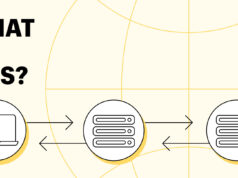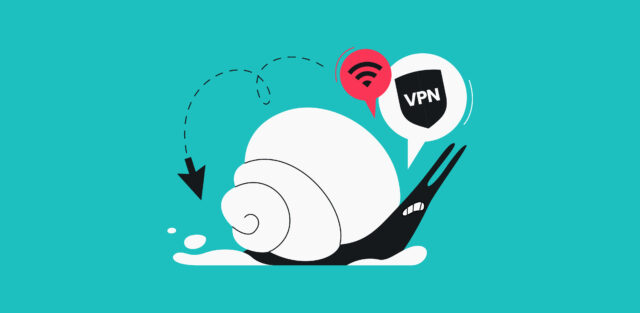
To answer your question and to put it simply, a VPN (Virtual Private Network) does slow down your internet connection. Sometimes, the VPN will slow the internet connection; other times, it won’t. It depends on various factors, which we’ll explore in this guide. But if you’re using a fast VPN service, then you probably wouldn’t even notice. Even if your connection is slowed, it won’t hinder your online experience.
We’ll talk about all the factors that lead to a slow internet connection and what steps you can take to make your VPN connection faster. We will also provide you with tips for choosing the fastest VPN. So, with that out of the way, let’s begin.
What Causes A Slow Internet Speed?

Various factors cause a slow internet speed. Let’s go over all the reasons:
- When too many devices use the same ISP (Internet Service Provider) as yours, or they’re sharing the same network, it creates network congestion and slow speed when the internet usage time is at its peak.
- Your internet could have limited bandwidth, which results in slow speed. Your internet speed can also be affected if you’re connected to multiple devices simultaneously or using bandwidth-heavy applications like streaming online or playing online games.
- It also affects your internet speed if you’re far from your WiFi router. A weaker signal strength leads to slower internet speeds. Other physical obstructions can also contribute to weakening the signal.
- Old routers and modems do not have the capability of delivering high-speed internet. Upgrading and investing in new hardware and equipment that supports a faster internet connection can help resolve this issue.
- A wired Ethernet connection is faster and more stable than a wireless WiFi connection. You should try and connect your device directly to the router with an Ethernet cable to improve the internet connection.
- If your DNS servers (Domain Name System) are overloaded, that also contributes to internet connectivity issues. It affects your ability to access websites quickly. You can change your DNS settings to something faster, like GoogleDNS or CloudfareDNS.
- Your internet connectivity issues could also be due to your Internet Service Provider. There could be some maintenance going on or other technical issues that are contributing to slow internet speed. In that case, you should contact your ISP immediately to resolve this problem.
How Does A VPN Affect Internet Connection?

A VPN affects an internet connection in various ways. There are reasons why it slows the internet speed in some instances. Let’s go over the main reasons:
1) Distant Server Locations
The greater the distance between your location and the VPN server location, the more likely it is to impact internet speed. The nearer the server is located, the greater the chance for your internet connection to be the best. See and try for yourself. Suppose you’re located in the UAE and connect to a server from Australia; you will notice that it will slow down the internet speed. So, it is best to choose VPN servers from nearby countries.
2) Load On The Server
If the VPN server you’re connected to is overloaded with too many users, it slows internet speed. Server overload issues are common when using a free VPN or a slow VPN provider. It would help if you opted for a premium VPN with an extensive range of servers in different locations worldwide so that you don’t encounter such issues.
3) ISP Throttling
ISPs can intentionally throttle and slow down your internet connection if they suspect you use bandwidth-heavy applications and websites. They can also do this if they suspect you’re using a VPN. It disrupts your online experience, whether downloading content or streaming videos online. Reliable VPN providers come with a Smart Mode, which makes ISPs and other third parties seem as if you’re using a regional IP address. It enables you to prevent ISP throttling.
4) VPN Encryption Protocols
Different VPN protocols affect the VPN speed differently. Some Protocols are faster but offer less security, whereas others can slow the connection but offer excellent speed. The most recently introduced protocol, Wireguard, is known to provide good speed and security. All the protocols have varying effects on speed, depending on which protocol you want to go for.
Tips To Make Your VPN Connection Faster
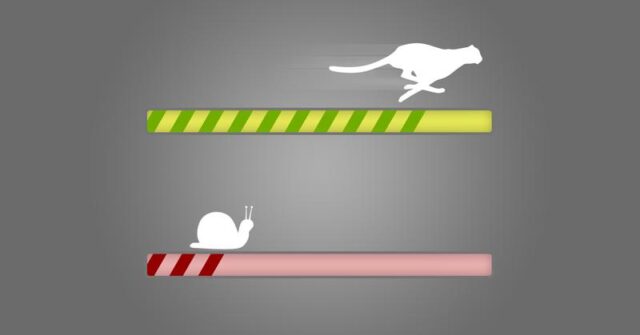
You can implement various tips and tricks to make your VPN connection faster. Here’s what you can do:
1) Check Your Internet Connection
As we mentioned earlier, sometimes your VPN is not the problem but your internet connection. You can test this by checking your internet speed with and without the VPN turned on. It will help you determine whether your VPN provider is the problem or if you need to upgrade to a better internet plan.
2) Change Your Server Location
If you connect to a VPN server far from your location, you will experience slow internet speed. If you connect your server to nearby locations, you will see an increase in internet speed. The distance of the server affects internet speed.
3) Don’t Use Free VPN
Using a free VPN may be enticing, but it has many drawbacks. Since they’re offering the service for free, they sell user’s personal information to third parties and advertisers to make a profit. They also provide slower speed and are less secure. Free VPNs have limited servers, often overloaded with users, contributing to slow internet. Going for a premium VPN can help you avoid this issue.
4) Use A Wired Connection
An Ethernet connection is much faster and more stable than a wireless WiFi connection. WiFi can compromise speed if multiple devices are connected to the same network. Using a speedier connection enables you to have fast connectivity.
5) Upgrade Your Internet Plan
Upgrade to a faster, more stable internet plan if your original internet connection is slow. Upgrading to a high-speed plan from your ISP will also enhance the VPN’s performance.
How To Choose A Faster VPN Provider

Here’s how you can choose a faster VPN provider and enjoy a fast connection as well as enhanced privacy and security:
- It would help to try different VPN providers to see what would work best for you. Alongside speed, you would also be focused on other features and functionality like privacy and security, a No Logs policy, and Kill Switch. Trying out different providers will give you a better idea of what works best for you, and you can decide accordingly.
- Before you decide which VPN provider you choose, you should test the speed of all the VPN providers to get a better sense of which VPN would offer you your desired speed and performance.
- Check if the VPN providers have servers that are geographically close to your location. They should have an extensive range of servers close to your region as it will enable you to have a faster internet connection. Connecting to nearby server locations reduces latency and improves connectivity.
- If you’re into online gaming and real-time applications, consider using a VPN with low ping times and latency. These factors can significantly impact your experience and improve your internet connection speed for a seamless online experience.
Wrapping Up
Although privacy & security are essential, users also want to ensure a smooth online experience when using a VPN. A seamless online experience comes from a fast internet connection. If your VPN connection is slow, it will be a cause of frustration to the user. To avoid reaching this point, you can implement the simple tips and tricks outlined in this guide to improve your VPN connection and make it faster.
So, does a VPN connection slow the internet? Our verdict: it depends. In some situations, your VPN can contribute to slow internet. At other times, different external factors contribute to a slow internet connection, which is beyond the control of the VPN provider.