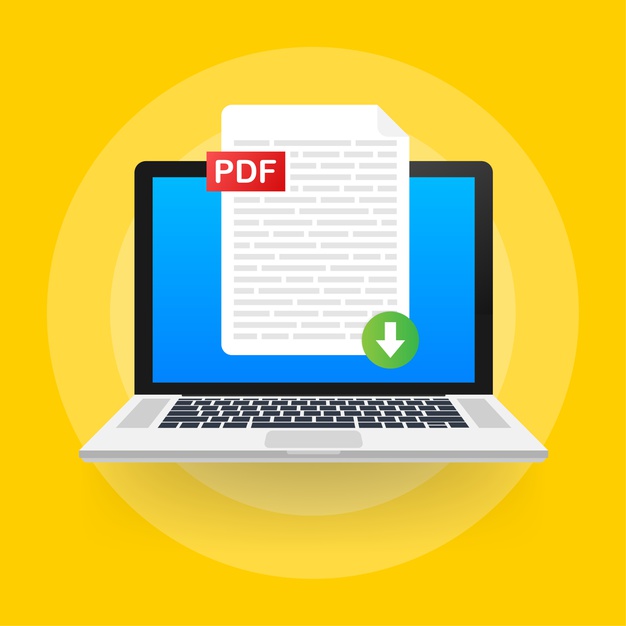
The PDF files are very important for presentations, various charts, and different researches because they represent the most convenient method of showing various data by using graphics and words altogether. With modern software solutions like Adobe, you can create all sorts of documents that can help you to show your new ideas at work, create a new project, statistics, and many other things. Since many companies are using PDF files, it is essential to learn more about the software where you can create these documents, and how to add various features to make them more engaging.
Another popular format is Word, but PDF file has many advantages when we compare it to basic text. For example, you can choose from more formats, better implementation of pictures, animations, links, and other multimedia. Also, you can add a password to protect the content. Therefore, it is not a surprise that most businesses are using this option. Also, it is easier to use this format when you need to switch between different operating systems since it can work on both Macintosh and Windows OS.
Another excellent option that you can use is merging different PDF documents into one file, which can be especially important for marketing agencies and people who are making statistics and presentations. While Word is a simple and convenient tool, it is not so good for presenting different content that must have multimedia files. On the other side, you can choose between different programs for combining different PDF files into one document, and you can click here to check one of the easiest solutions.
The main issue with PDF files is that editing them represents an issue for many people since you will need additional software for that matter. However, many developers became aware of the importance of providing people with the ability to edit and combine these files. Here are some of the best ways to merge PDF files into one document.
Use Adobe Acrobat

While there are many available solutions online that you can use to edit and combine various formats, the Adobe Company represents a leader in this field. Therefore, the best option for creating and remodeling PDF is to use the Acrobat DC program from this company. The main advantage is that you won’t need to pay for this service, which is the case with many other solutions. After you buy the full Adobe package, you will get the ability to create different content with high quality. When it comes to merging different files, it is a quite simple process. You will have to click on the tools and choose the chart combine. After that, select the add files option. After adding different PDFs, be sure that they are modified to represent one document.
What about Macintosh Devices?

For a long time, people had issues with formats available at different operating systems. For example, you needed a converter to view a simple document created on a macOS device to see it in Windows. However, the developers became aware of the fact that it is inconvenient for users, and there is no need to separate formats. When you want to create a file made of combined PDF documents on macOS, you will have to choose the option Preview Application, select Thumbnails, and select the files that you want to merge.
Online Services

One of the easiest ways to get this type of file is to choose an online platform specially designed for this process. There are many PDF editors like 2 PDF, Expert PDF, and others. However, there are certain limitations when it comes to most of these websites, which means that you can upload a limited amount of files. However, if you want to combine larger files, you will have to pay for such a service. When it comes to the process, it is quite simple, and you only have to upload the files that you want to combine and select the merge option.
Furthermore, some online services allow you to combine over 20 documents into one file, which is the perfect solution for some large presentations, public speeches, analyses, and more. With such software, you can upload files from a hard drive, cloud storage, and other places. There are also some programs available for smartphones that you can use to create these files, such as PDF converter, Utils, PDF Expert, Utility, and more. Since most people are using smartphones these days, having such an option is a great way to edit or create a file while you are heading to the office.
Conclusion

As you can see, there are many ways for making this type of file. The online platforms are most convenient since there is no need to download and install any software. However, professional programs like Adobe Acrobat are capable of creating high-quality files without any limitations. If you choose the Acrobat Pro tool, you can combine several documents with only a few simple steps. You will have to select the Create option and choose the Combine Files in Single PDF. You have a separate chart where you can upload the files you want to merge. After you add all documents, you only have to click the Open button. Moreover, you can easily create a proper layout by simply moving them up and down.
Since most companies require this format for various documents and presentations, it is essential to learn more about different processes of editing and making them properly. There are different factors that you have to consider while creating these files since it is not as simple as a standard text document. For instance, choosing the right font, size, color of the background, right selection of pictures, and other multimedia.
This format is the best for statistics, marketing analyses, promotions, but also for CVs, contracts, or files that have to be printed, like menus in restaurants, banners, commercial papers, and more. The great thing is that you can always save previous samples and combine them and edit them over time.






