
Ever since iPads showed up on the market, they gained huge attention of the technology lovers. They are powerful and quite useful. Not only they are designed well, but they are also very lightweight, so they can be easily carried anywhere you’d like. With the right applications, it can make your work significantly easier and better. You can use it for reading, watching movies, taking a course, or for having your teaching material ready or the notes for the presentation. The use is endless, so it is only up to you to make the most of it. If you just bought it and you are not sure how to customize it, keep reading because we have a guide for you!
1. Choose a tablet case

Considering that iPads are not exactly cheap, it is important to protect them from any possible damages. The only way to do it is to choose a good case. There are hard cases, gel cases, leather, and shockproof cases. Depending on your way of use and your lifestyle, choose a case that will be the right for you, and protect your tablet to the greatest extent possible. If you are not sure which one would be the best for you, read more on customlogocases.com. You can also choose the design that you like the most since there are elegant cases, fun ones, stylish cases, and glittering ones – basically, anything you can imagine, it is possible to find.
2. Pick a wallpaper
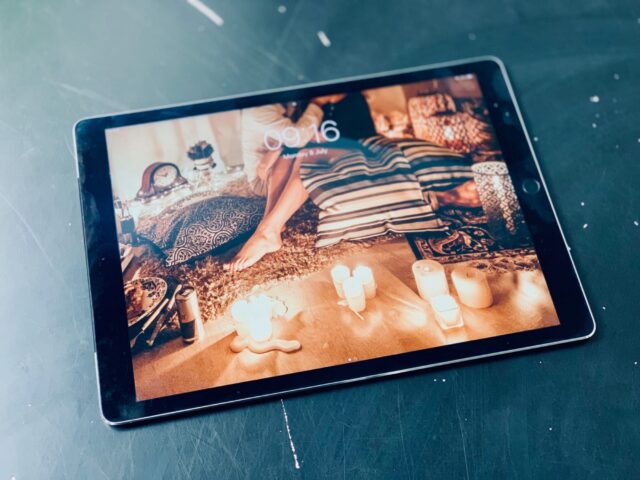
People often forget to change the wallpaper and leave the default one, but this is a common mistake. You should choose something inspiring that will simply make you feel good when you look at it. People are visual beings, so it is important to choose something that will be gentle to your eyes but also let you pick the apps quickly.
3. Adjust the screen brightness

In order to preserve your battery and make the most of it, you should adjust the screen brightness. It is best to use one-third of the full capacity because that won’t drain your battery and at the same time will be good for the overall health of your eyes. In order to do this, go to the settings and then adjust the brightness.
4. Customize the sounds

Choosing sounds for notifications is also a very important step for making your tablet fully customized. You can choose the text tone, new mail, sent mail, tweet, calendar, and reminder alerts, as well as the lock sound and the keyboard clicks. Choose different sound for each function, so you can easily know what the sound refers to when you hear it.
5. Fill it with apps
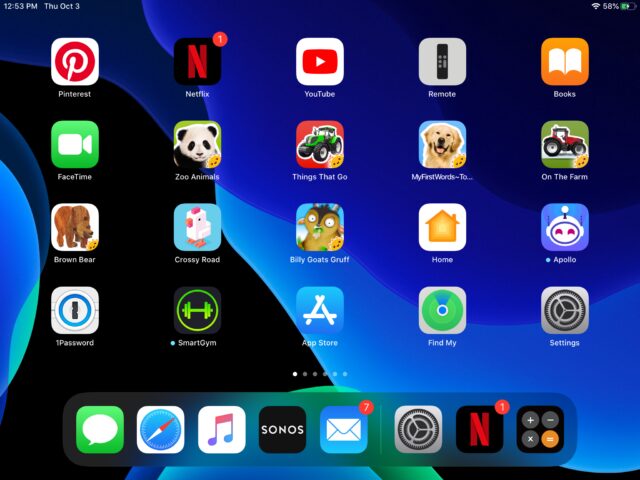
Depending on the purpose you need your iPad for, you should choose the apps accordingly. There is the option of choosing tools such as PowerPoint, Excel, Word, and OneNote. In addition, there is the QuickBooks for the people who want to have full control of their accounts and invoices. If you need to be in touch with your colleagues, there are Slack and Trello that can be easily used for exchanging information and files. You can also install apps for photo editing if you like to publish images frequently.
There is Kindle for book lovers, Comixology for the comic book fans. If you like to watch movies after a long day at work, you can install Netflix. Listening to music is truly made easy with Spotify. If you want to stretch your back, you can use one of many yoga apps and do something good for your health. Some apps are free, some need to be paid, but it is important to say that the choice is truly enormous. It is only important to think about what you want and need and then pick the app after an app to make your iPad fully functional.
6. Organize the apps
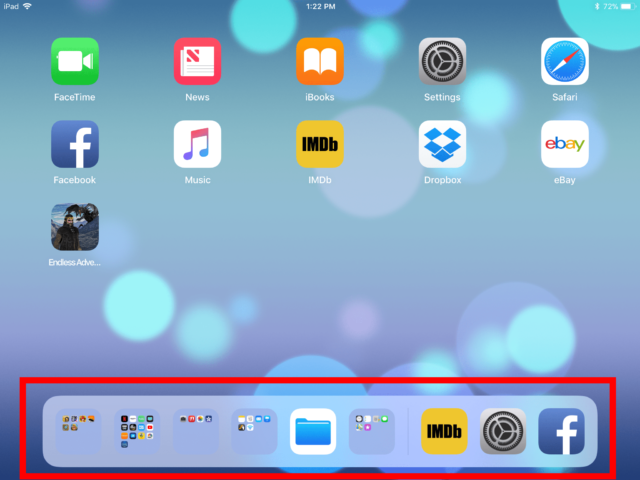
This can easily be done. Simply press the icon for a few seconds. You will notice that all of them will start to move. Now you can rearrange them the way you want to or remove the ones that you don’t like. You can put the ones that you like on the top so you can easily access them or group them any way you like.
7. Set up the passcode

If you tend to use your iPad on the go, during classes, for making presentations and you are surrounded by people all the time, then you must think about setting up the passcode to fully protect your privacy. You can do it easily by choosing the settings, then choosing the option named “general” and then the “passcode lock”. Turn it on and enter the wanted digits. This way, no one will be able to use it without your permission. Considering that an enormous number of data is stored on our devices, it is important to protect your privacy as much as possible.
8. Open an account for Game center
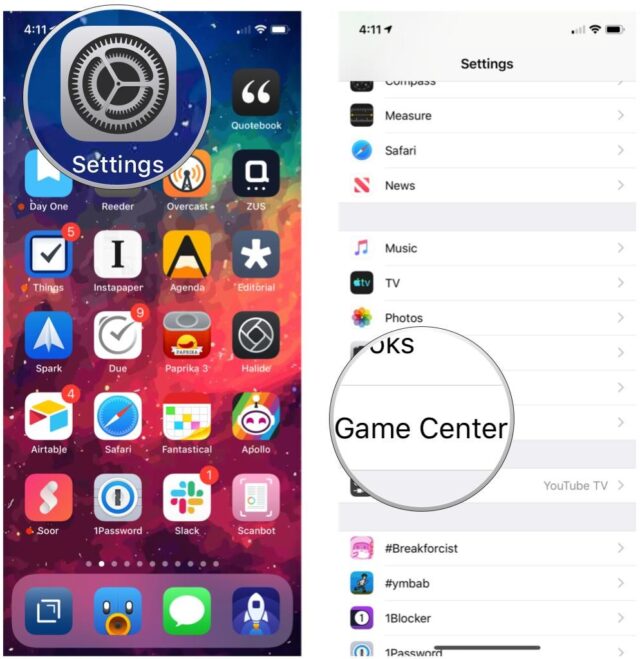
Sometimes playing games can help you relax and simply empty your mind from all the things that are bothering you. Game Center can truly be useful because there are numerous games you can choose from and it is easy to start playing. If you like to play from time to time, then this app is something you should consider.
Once you start using your iPad, you will realize just how useful it can be to you. These were some general tips on how you can customize it to be fully functional to you and make your days better. iPad has changed the way we do business and the way kids are educated. The fact that it is so beautifully made, but it is so powerful is astonishing. You can also add a keyboard and use it for faster and easier typing. The possibilities are endless and you should strive to make the most of it. Think about the basic requirements and then upgrade the customization as you go. One thing is for sure – it will change your life for the better.












