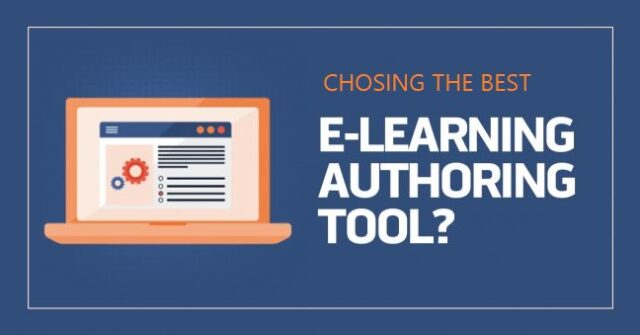
In your journey as a course creator, you’ll definitely have to make so many decisions. While some are easier to make, some will be more difficult. Choosing the most suitable authoring tool for creating your online course definitely belongs to the latter. Unfortunately, with so many options to consider, you may be stuck on making the right choice.
Well, you don’t have to get yourself so worked up over making a choice. A good ol’ checklist solves everything. While the latter statement might not work in all cases, it will definitely work here. Below are six steps that will help you choose the best authoring tool for creating your course:
1. Budget and Goals
Before even considering any other factor, you must consider the state of your pocket. How much are you willing to spare on an e-learning authoring tool? If you’re on a tight budget, it is advisable to go for free authoring tools, so it won’t leave a huge dent in your pocket. If you’ve got the money to spare, you can always splurge on a tool that offers you every high-end feature you might need.
After considering your budget, the next thing you should consider is the goal you hope to achieve with any tool you use. Do you plan to integrate quizzes into your course? Do you want to add animations into the mix? Or do you want it to be a video course? Whatever your plan is, there’s always a tool that’s more suited to that goal. While getting some of these features might be expensive, you must be ready to pay the price for these high-end features.
2. Pick an Authoring Tool with a Responsive Design

The use of mobile devices is at an all-time high. Due to the ease of carriage and powerful functionality, people tend to use their mobile devices even more. This means many learners would prefer to watch online courses on their mobile devices rather than using desktop devices. Here’s where the problem lies. Some authoring tools cannot make a course that will be compatible with both mobile and desktop devices. Check out review of best elearning authoring tools on this website.
With these types of authoring tools, you might need to make the same course twice. Apart from the stress you’ll encounter with this type of work; it will also take a huge chunk of your production costs. Hence, it is advisable to use a tool that will make the course suitable for any kind of device the learner uses. This is where responsive authoring tools come in. With these types of tools, all you need is to make the course once.
3. What Do Your Learners Need?
Never forget the reason you’re making the course in the first place. You’re planning to meet the needs of a particular group of learners. Hence, you should always make decisions in the best interests of your students. This is why you need extensive research about your students before choosing a tool. Just how tech-savvy are they? In most cases, a simple survey of the average age of your students will answer the above question. A course meant for an age bracket between 17 -27 will most likely be able to handle more complex courses.
Knowing the needs of your learners will be important when choosing the authoring tool to use. Apart from helping satisfy your students, it could also save you money. For example, if your students only require simple video courses, there’s a high chance you’ll find free authoring software that can do this well.
4. Do You Want Control or Ease?

When picking the authoring tool, your choice also matters. While some creators will prefer a tool that allows them more artistic control, some prefer those with ready-made templates. The latter is usually common among professionals, and learning can take a while if you’re a beginner. However, if you can sacrifice time to get the control you need, then it might be the better choice to go for.
The templates mode is quite easier and will aid the faster creation of your course. This is the more obvious choice for beginners in the course creation world. However, the problem with this is that you’re more restricted in the choices you have.
5. Use Only What You Need
e-Learning tools can provide you with quite so many features that you might get carried away with experimenting with many of these features. Therefore, you should not forget that the satisfaction of your audience is the main goal. Bringing in unnecessary features just for its fun could cause your students to lose interest in the course. Use only what is necessary for creating the course.
Also, the e-learning authoring tool should not be difficult for the students to access. For example, some tools have their own learning management systems where your students can access your courses. This type of tool makes it easier to create your course and make it available to students. However, if you’re using this type of tool, you might want to ensure you’re subscribed to the premium version as the free versions might not allow a lot of users on it.
6. How Easy is it to Make Corrections?

There’s every possibility that you’ll want to make corrections or revisions to your course. However, this might be hard, especially if you’re using a tool that is not cloud-based. If your tool is locally installed on devices, then getting your new revisions across might be a herculean task. Hence, you should consider the tendency of making corrections to your course before picking a tool. If you know there’s a high chance of you making corrections to your course; a cloud-based authoring tool is the best choice for use.
Conclusion
While many of these tools stake many claims before you purchase them, you could find it to be quite the opposite in some cases. Hence, you should always test any e-learning authoring tool before using it for course creation. By testing free authoring tools, you will understand what features you need to create advanced courses. If you follow these tips, it’s very unlikely you’ll choose the wrong eLearning authoring tool.








