
Most companies already appreciate the usefulness of data and apply it to make important decisions.
However, about 39% of business domain experts and 63% of brands and their employees do not know what it is like to be data-driven or how to get insights from merging several datasets.
Text is one of the most common datasets that companies and organizations collect for analysis and application. When harvested in the right quantity and under the right time frame, it can hold numerous benefits for brands.
Several tools and programs can be used to collect texts and element text. While some of these tools allow for automation which helps to eliminate the stress of collecting millions or billions of text, not many of them are very easy to use, even by beginners.
Luckily, we have Puppeteer, which can easily automate the process, work with a headless browser to make text extraction easier and faster and even use locators and selectors to help you find and select the specific dataset you wish to collect.
Description of Puppeteer and Puppeteer Tutorial
Web scraping has witnessed wide application in the past decade largely due to how easy it makes data extraction.
Data extraction is the process of interacting with data sources and collecting relevant pieces of information from them. And web scraping makes this easy as it uses sophisticated tools and software to accomplish this.
One of the tools now commonly used in web scraping is Puppeteer. One major advantage of Puppeteer is versatility; that is, it can be used to collect several data types depending on what you need.

You can use Puppeteer to harvest images alone or text only. The library was built by a team at Google and is based on Node.js, which supplies it with high-level APIs to control headless Chrome browsers remotely.
And you can easily extract all the text on a webpage by initiating the element function while writing the script. The scraper can then extract the element text and store it as a JSON file for easy analysis.
However, you may need to go through the Puppeteer tutorial to handle and manipulate the data using Puppeteer. Take a look at this site for a more detailed step-by-step tutorial on Puppeteer.
What Is Element Text
Each website often comes with several web pages, and the number of pages may depend on the size of the entire website.
Web pages, in turn, are made of elements, with each element containing texts and images. There are also several types of texts that can be found inside each element, with each element often containing a separate type of text.
Some very common texts include headings, links and URLs, paragraphs, lists, tables, and inputs.
To scrape a particular text type, you will need to identify within your scraping code what element text you are going for.
Targeting specific element texts helps to ensure precision while preventing wastage of time and energy harvesting what is not important to you.
Why Puppeteer and Element Text Are Important
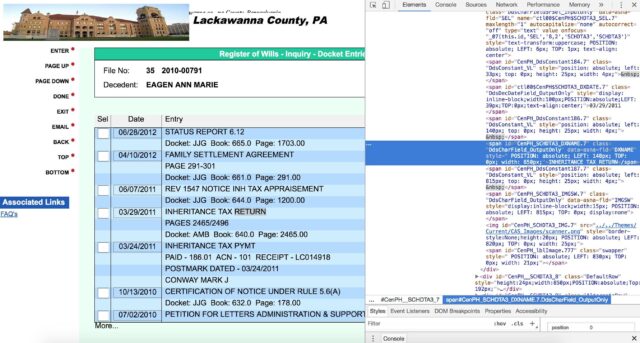
There are several reasons why people harvest element texts, and below are some of the most common ones:
Brand Monitoring
For most digital businesses, the words written online can either make or mar their reputation. With so many platforms and forums for people to drop their opinions about a brand or their product and services, it is not easy for potential customers to be influenced by reading reviews and comments. With the current world being dominated by e-commerce, accurate monitoring is not only essential but increasingly difficult without any IT solutions. Millions of price changes happen within seconds, which is a number that is simply beyond the grasp of any human.
Harvesting element text is sometimes the best way for a brand to stay abreast of these discussions and take the necessary measures to protect its reputation and attract more customers.
Business Intelligence
Element texts are also important for developing and creating business intelligence. Business intelligence is a carefully arranged set of ideas and concepts that help digital businesses thrive globally.
Businesses that neglect developing intelligence regularly often find themselves struggling against the market and other key players.
Lead Generation
Lead generation is generally described as the technique of getting potential buyers that are most likely going to become paying customers or subscribers.
To generate leads, companies need to collect certain data types of their competitors or key marketplaces. And the type of data collected in this case is often element text.
How to Get Element Text through Puppeteer
Using Puppeteer to harvest element text is similar to the other ways you use this library to collect other datasets but with just a few differences. For instance, you would have to use the textContent property to get any element text from websites.
The steps to extract element text using Puppeteer are summarized below:
- Install the framework, Node.js on your device and create a new folder to store your project
- Include every dependencies and requirement after you have installed the package manager
- Open the virtual environment and install the Puppeteer library
- Create other necessary files, add the textContent property and add the location of the element text you intend to collect
- Launch the script and wait for extraction to begin
- The extracted data can be parsed and converted to a JSON format
- Close the headless browser once the scraping is done
Conclusion
Puppeteer can help you get any dataset using a headless Chrome browser. Focusing on a particular dataset is crucial if you have an end goal in mind and are trying to save time. Though, as discussed, getting data is quite rapidly moving away from being just a competitive advantage. Now it is much more than that; it’s, in a sense, a necessity. Imagine trying to garner pricing data changing every millisecond on thousands of websites. The information on those sites is invaluable but getting it is complex.
This is why using Puppeteer for element text is becoming an increasingly popular approach. Its importance in helping you gain unparalleled business intelligence and brand monitoring simply cannot be understated.









