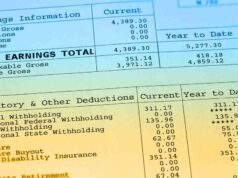In the age of information, the paper to digital shift is more than a trend; it’s an absolute necessity. Amongst the myriad of digital formats available, the Portable Document Format (PDF) stands out for its versatility, compactness, and accessibility. But, one might ask, “How can we bring our physical documents into the digital realm?” The answer: PDF Editors.
The Genesis: Paper to Digital

Gone are the days when offices were cluttered with stacks of paper, with every document, memo, or contract committed to a physical format. Today, businesses and individuals alike are reaping the benefits of digitization. The process usually begins with scanning the physical document, turning it into an image file. But an image file lacks the interactivity and flexibility of text data, necessitating its conversion into a more adaptable format.
Transforming Images into PDFs
This is where PDF editors come into play. These tools can convert an image of a document into a PDF, but that’s not their sole function. They also unlock a world of possibilities by allowing you to manipulate the content within. It’s essential to mention that PDF editors provide more than just the capability to view a document; they allow you to edit PDF files, adding or removing text, inserting images, or adjusting the layout as necessary. This editable and interactive format results in digital files that are as good as – if not better than – their paper counterparts.
The Power of PDF Editors

In addition to the transformative power of PDF editors, these tools offer functionalities that go beyond the capabilities of physical paper. From securing documents with passwords and digital signatures to integrating multimedia elements like videos and hyperlinks, PDF editors enable a level of interactivity and security that was unimaginable in the era of paper documents.
OCR: A Key Feature of PDF Editors
One of the essential features of many PDF editors is Optical Character Recognition (OCR). This technology allows the tool to recognize text within an image, making it editable. With OCR, you can extract information from a scanned document and transform it into a fully editable and searchable PDF. This technology is invaluable in archiving, researching, or repurposing the content of scanned documents.
Efficiency and Sustainability with PDFs

By shifting from paper to digital documents, we also take a significant step towards sustainability. Digital documents consume no physical space, are easy to duplicate, distribute, and, most importantly, they save trees. Additionally, the ease of editing, sharing, and storing PDFs saves countless hours and resources, contributing to increased productivity and efficiency.
Enhancing Document Collaboration with PDF Editors
In addition to the benefits mentioned in the previous sections, PDF editors also play a significant role in enhancing document collaboration. Here are three subheadings that delve into this aspect:
– Real-time Collaboration: PDF editors offer features that enable real-time collaboration on documents. Multiple users can simultaneously view and edit the same PDF, allowing for seamless collaboration within teams or across different departments. This functionality eliminates the need for physical document exchange or lengthy email threads, streamlining the workflow and accelerating decision-making processes.
– Commenting and Markup Tools: PDF editors provide a range of commenting and markup tools that facilitate effective collaboration. Users can leave comments, highlight important sections, draw shapes, add sticky notes, and even strike out or underline text. These annotations serve as visual cues for other collaborators, ensuring that feedback, suggestions, and revisions are clearly communicated. This interactive approach improves communication and helps maintain a clear and organized document review process.
– Version Control and Document Tracking: PDF editors often include version control features, allowing users to keep track of document revisions. With version history, collaborators can easily access previous iterations of the PDF, compare changes, and revert to earlier versions if needed. This feature is particularly useful in situations where multiple stakeholders are involved, ensuring that everyone is working on the latest version and avoiding confusion or conflicts arising from outdated information.
Enhancing Document Security and Compliance with PDF Editors
PDF editors offer robust security features that safeguard sensitive information and ensure compliance with data protection regulations. Here are three subheadings highlighting the importance of document security:
– Encryption and Password Protection: PDF editors allow users to encrypt their PDFs with passwords, preventing unauthorized access. Encryption algorithms ensure that even if the PDF file is intercepted, its contents remain secure. By setting password restrictions, such as limiting printing, copying, or editing permissions, users can control the level of access granted to different recipients. This feature is particularly crucial when sharing confidential documents internally or externally.
– Redaction and Data Protection: PDF editors offer redaction tools that allow users to permanently remove sensitive information from documents. Redacted content is completely blacked out or replaced with non-sensitive placeholders, ensuring that confidential data is protected. This feature is particularly crucial when handling documents containing personal identifiable information (PII), financial data, or other confidential content.
Improving Accessibility and Document Usability with PDF Editors

PDF editors offer features that enhance document accessibility and usability, making content more inclusive and user-friendly. Here are three subheadings that focus on these aspects:
– Text-to-Speech and Read Aloud: Many PDF editors incorporate text-to-speech functionality, enabling documents to be read aloud. This feature assists individuals with visual impairments, learning disabilities, or those who prefer auditory information consumption. By converting text into speech, PDF editors make documents accessible to a wider range of users, promoting inclusivity and improving overall user experience.
– Accessibility Features: PDF editors provide features that improve the accessibility of PDF documents. These features include support for alternative text descriptions (alt text) for images, tagging and structuring content for screen readers, and adjusting reading order. By incorporating these accessibility features, PDF editors ensure that individuals with disabilities can access and navigate the content effectively, promoting equal access to information.
Conclusion: Embracing the PDF Revolution
The transformation from paper to digital is not just a revolution in the way we handle documents; it’s a leap towards a more efficient, sustainable, and interactive means of communication and data storage. With the power of PDF editors, we can digitize our documents, enrich them with additional functionalities, and partake in the new era of information management. In a world where access to information is key, the ability to swiftly and effectively manage and edit PDFs can be a game-changer. So, if you haven’t already started, now is the perfect time to begin your journey from paper to digital. Transform your documents with a PDF editor, and welcome to the future of document handling.